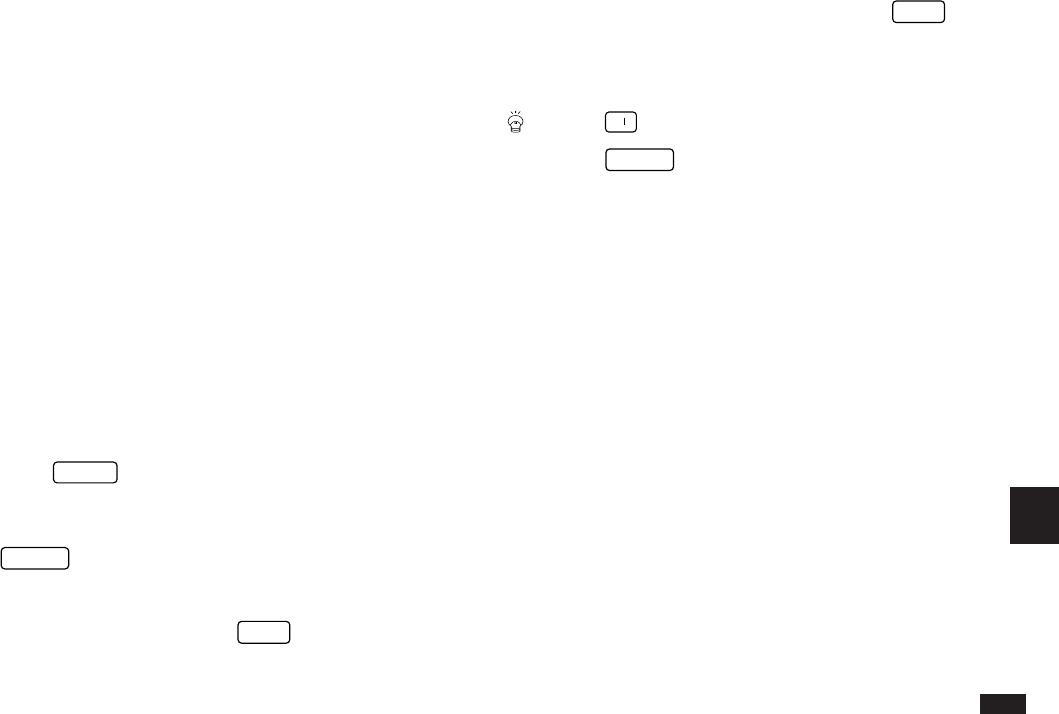
185
10
☞ • If no password has been registered, the prompt for
the password will not be displayed even if ASK
PASSWORD and START-UP have been set to ON.
• If you set ASK PASSWORD to ON with START-UP
set to ON and you forget your registered password,
you will have to reset it, which means erasing all
the data stored in it (see p.197). This is one reason
why it is a good idea to make periodic backups
(transfers of your Organizer’s stored information) to
a PC or some other Organizer, so that the
information can be reloaded in case the Organizer
has to be reset.
Setting the Owner’s Information
The Owner’s Information comprises your name, address
and telephone number. You can choose whether to have
this information displayed each time you turn the Organizer
on, by setting the START-UP option to ON using the above
procedure.
1.
Press
MENU
twice to display the PREFERENCES
menu.
2.
Select SET OWNER INFORMATION and press
ENTER
.
The cursor starts in the NAME field.
3.
Enter your name, then press
NEXT
.
The cursor moves to the telephone number field.
4.
Enter your telephone number, then press
NEXT
.
The cursor moves to the address field.
5.
Enter your full address.
Press
➞
to move the start of the next line.
6.
Press
ENTER
when done.
A message appears confirming the owner information has
been set.


















