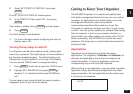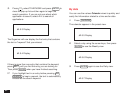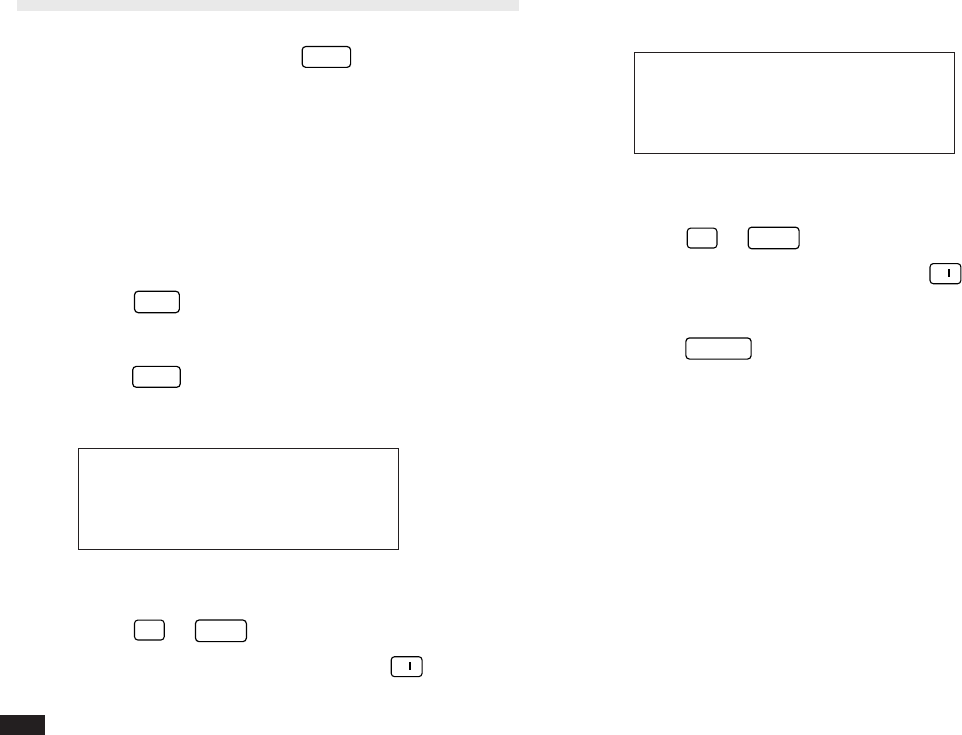
58
Creating a New Entry
In Index or View mode, pressing
NEW
opens a blank form
for creating a new entry.
Make the following new Tel entry:
Name
John Smith
Tel.
201-529-8200
Fax.
201-529-9695
Address
123 Main Street, Mahwah, NJ 07430
1.
Press
TEL
to open the application.
The application opens in Index mode.
2.
Press
NEW
on the keyboard.
A blank form opens in Edit mode.
#2-3-1 Display
3.
Type in the name
Smith, John
.
4.
Press
˜
or
NEXT
to move to the NUMBER field.
5.
Type in
201-529-8200
and then press
➞
.
Notice that the cursor has moved to the next line and the
size of the field box has been automatically adjusted.
#2-3-2 Display
6.
Type in
201-529-9695 FAX
.
7.
Press
˜
or
NEXT
to move to the ADDRESS field.
8.
Type in
123 Main Street
followed by
➞
.
Type in
Mahwah, NJ 07430
.
9.
Press
ENTER
to store the entry.
The message “Stored!” appears briefly. The entry is now
stored in the Organizer’s memory and displayed in Index
mode.
➛ For other useful methods available in Edit mode, see
below.