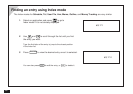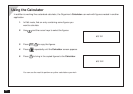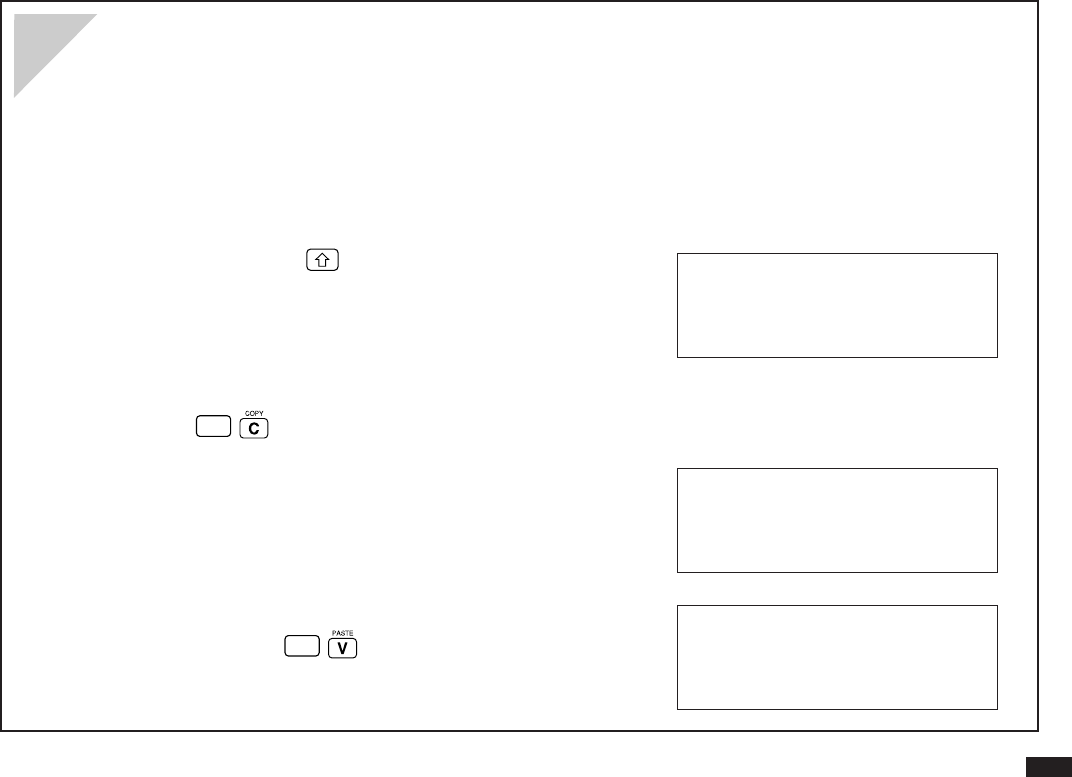
27
You may want to copy text from one place to another in the Organizer.
1.
Display in Edit mode the entry containing the text you want
to copy.
2.
Move to the start of the text you want to copy.
3.
While holding down , use the cursor keys to select the
text you want to copy.
Selected text is displayed in reverse (white-on-black).
4.
Press
2nd
to copy the selected text.
5.
Display in Edit mode the entry to which you want to add
the copied text.
6.
Move the cursor to the position you want the copied text to
begin, and press
2nd
.
Copying and pasting text between applications
#Q-18-1
#Q-18-2
#Q-18-3