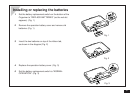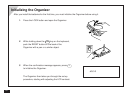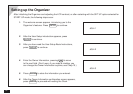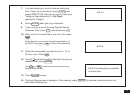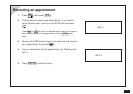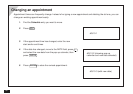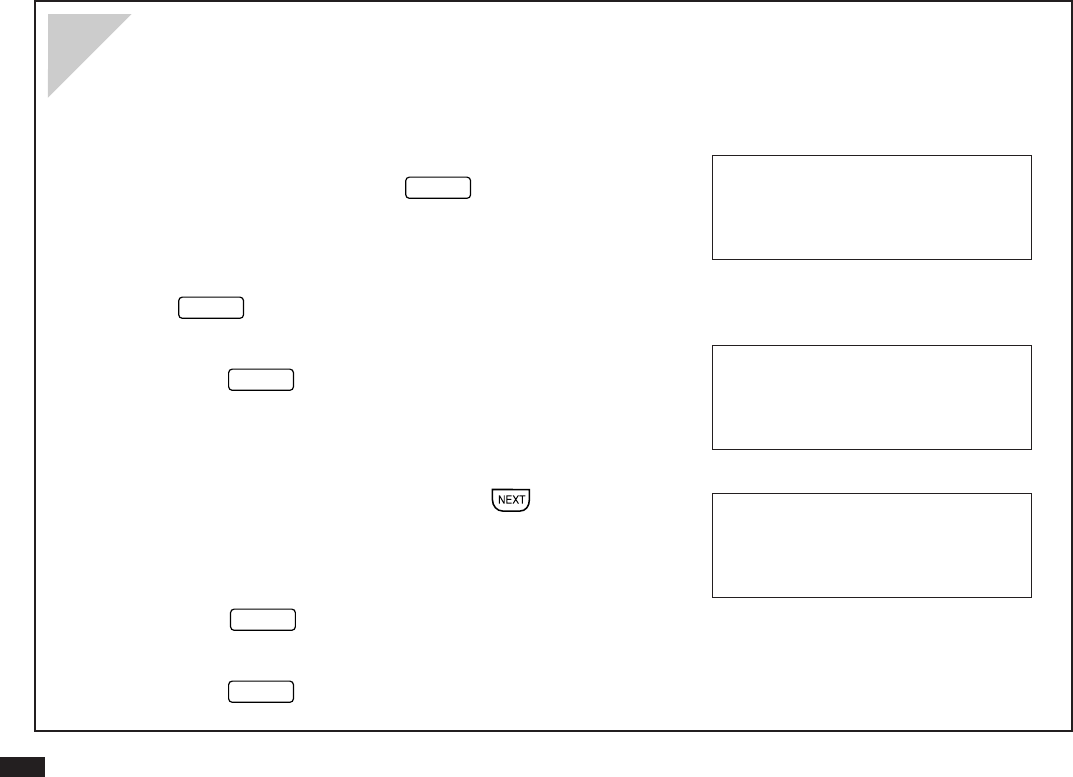
12
After initializing the Organizer and adjusting the LCD contrast, or after restarting with the SET UP option selected for
START-UP mode, the following steps occur.
1.
The welcome screen appears, introducing you to the
Organizer’s features. Press
ENTER
to continue.
#Q-4-1
2.
After the User Setup introduction appears, press
ENTER
to continue.
3.
After you have read the User Setup Basic Instructions,
press
ENTER
to continue.
#Q-4-2
4.
Enter the Owner Information, pressing to move
to the next field. (Don’t worry if you make a mistake, you
can change the Owner Information anytime; see Chap.10.)
#Q-4-3
5.
Press
ENTER
to store the information you entered.
6.
After the Owner Information confirmation screen appears,
press
ENTER
to proceed with setting the Clock.
Setting up the Organizer