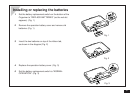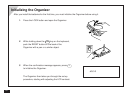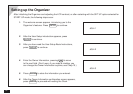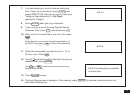7
Computer................................................... 180
Points to remember when using
peripherals................................................. 181
Chapter 10 Personalizing Your
Organizer ...................................................... 183
The Start-Up Display ................................. 183
Selecting the start-up display ...................... 183
Responses to the start-up display ............... 184
Setting the Owner’s Information .................. 185
Locking the Organizer ............................... 186
Turning on the Lock .....................................186
Marking/unmarking entries as Secret.......... 187
Accessing Secret entries ............................. 187
Automatic Relocking ....................................188
Changing or deleting the password............. 188
If you forget your password... ...................... 188
Changing the Calendar Display Format .... 189
Setting the monthly format ..........................189
Setting up the default Calendar view ..........189
Setting up the date format ...........................190
Selecting the Bold display font .................. 190
Appendices................................................... 191
A. List of Key Notations............................. 191
B. Resetting the Organizer........................ 196
All reset operation........................................ 197
C. Troubleshooting .................................... 198
D. Battery Replacement ............................ 198
General guidelines....................................... 198
Replacing the operating batteries................199
Replacing the memory backup battery........ 200
E. Specifications........................................ 202
Index .............................................................. 205