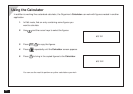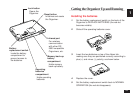36
The OZ-5500 is a full-featured, pocket-size information
manager with a large, easy-to-read screen. It provides built-
in wireless communications facilities for exchanging data
with other compatible Organizers and personal computers.
To help you better manage your time and activities, you can
record appointments, meetings, or any other information
relating to a specific date in the Schedule application; the
To Do application helps you track tasks and goals arranged
in a priority you assign to them; the Ann application helps
you to remember important annual events such as
anniversaries, birthdays or even tax preparations; and the
Calendar displays your Schedule, To Do, and Ann entries
clearly in a daily, weekly, or monthly format.
The Tel application is the Organizer’s built-in address book,
used to store names, phone numbers and addresses, while
the User File application is a simple and easy-to-use
database for any important information, entered into
categories you set up yourself. Both can be configured
flexibly to store and recall the information most important
for you.
The Organizer also provides a useful word processing
facility. The Memo application allows you to use the
Organizer for everything from simple note taking to creating
professional, full-size letters, and the Outline application
lets you record and organize your thoughts and ideas using
topics and subtopics, easily reorganizing them at any time.
The Calculator performs a full range of mathematical
functions as well as convenient date and cost calculations,
and the built-in Clock keeps track of both local and
international time.
The Organizer’s Money Tracking application allows you to
monitor and manage your business and personal finances.
The Organizer combines quick access to your information
with the ability to search files using a keyword or heading.
The Filter function makes it possible to select and work with
specified entries. You can also share information within or
between entries and files. And when a printer is connected
to the Organizer (using the optional CE-IR1 wireless
interface), you can print your information.
What Your Organizer Can Do