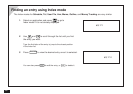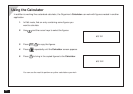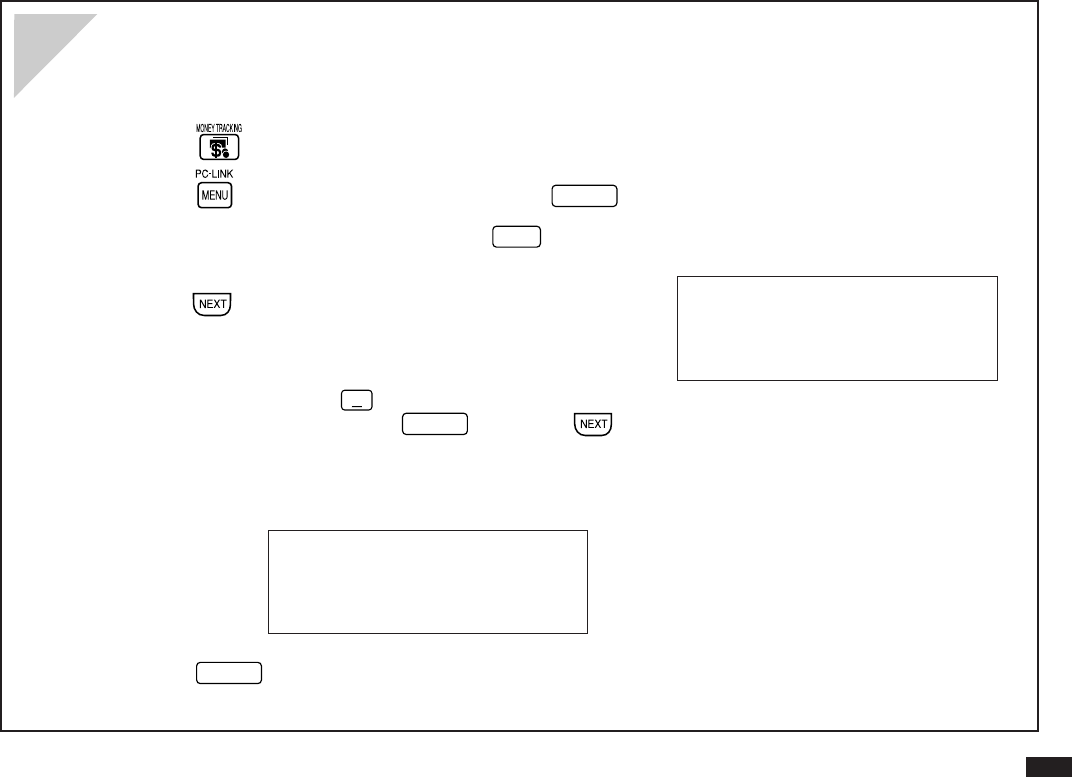
29
Creating a new Money Tracking account
Accounts must be set up before new transactions can be entered.
1.
Press .
2.
Press , select SET UP ACCOUNT and press
ENTER
.
3.
When the ACCOUNT LIST appears, press
NEW
.
4.
Enter the name you want to give the new account, then
press
.
5.
In the TYPE field, press
˜
and select the account type
from the pop-up list, then press
ENTER
followed by .
The type of the account affects the way in which the account is
used. (See Chap.7 for an explanation of account types.)
#Q-20-2
6.
Press
ENTER
to store the account.
#Q-20-1
If a BANK or CREDIT CARD account, enter the
account’s opening balance as it appears on your
latest statement.
Enter any important account information, such as the
account number.
Enter any other useful information describing the
account.