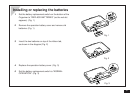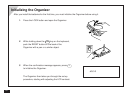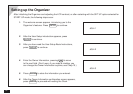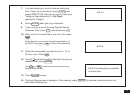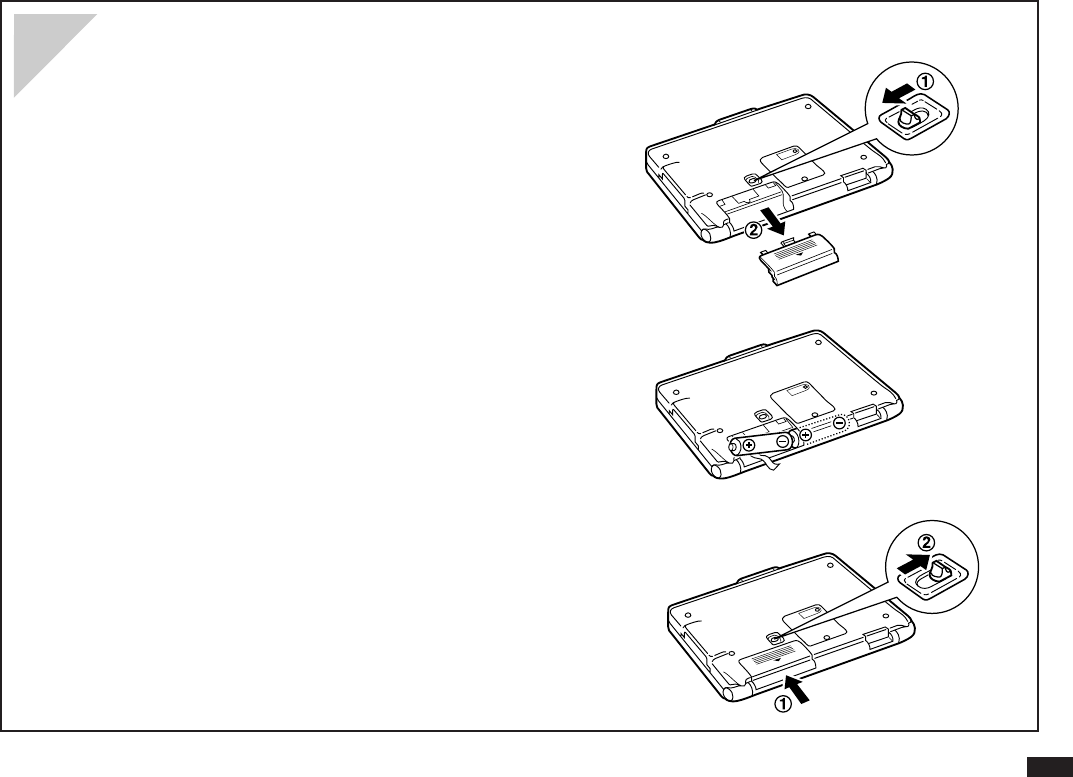
9
1.
Set the battery replacement switch on the bottom of the
Organizer to “REPLACE BATTERIES” (so the red dot
appears). (Fig. 1)
2.
Remove the operation battery cover and remove old
batteries. (Fig. 1)
3.
Insert the two batteries on top of the ribbon tab,
as shown in the diagram (Fig. 2)
4.
Replace the operation battery cover. (Fig. 3)
5.
Set the battery replacement switch to “NORMAL
OPERATION”. (Fig. 3)
Installing or replacing the batteries
Fig. 1
Fig. 2
Fig. 3