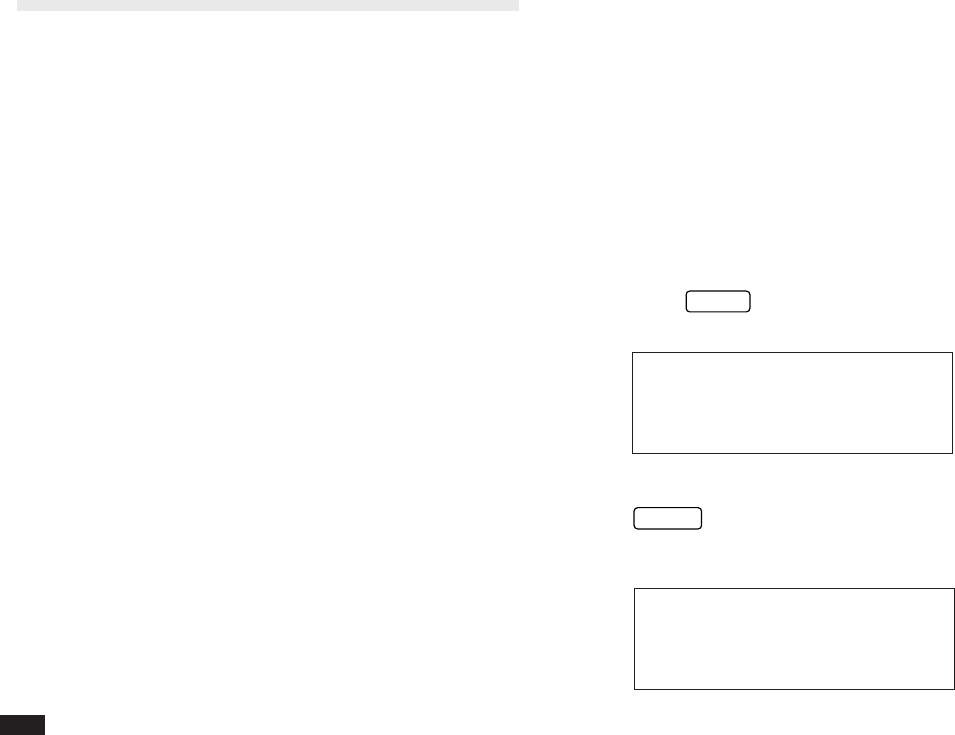
170
Printing from the Organizer
The Organizer offers a wide range of printing options,
ranging from the current contents of the display to
individual entries to all the entries within an application. The
actual printing options available depend on which particular
application you are using.
Entries and information can be printed on any standard
parallel PC printer connected to the Organizer via the
optional CE-IR1 wireless interface. The Organizer has built-
in printer drivers (a printer driver is a special program that
tells a particular type of printer how to format and print data
correctly) for the following printers:
Canon BJ-10e Series
IBM Proprinter Series
Epson FX-80, FX-850 and LQ-510
Hewlett Packard LaserJet II and III Series
The Organizer also works with printers that can emulate
any of the above printers (consult your
printer’s manual regarding the emulation modes it
supports). For information about other specific models
supported by the Organizer, consult your local SHARP
dealer.
The following restriction also applies for the Proprinter
Series:
The Organizer supports the Proprinter X24E only. Printers
that emulate other Proprinter models may not function
properly.
To print from the Organizer to a printer, the optional
SHARP CE-IR1 wireless interface is required, as well as a
standard computer printer cable. See the CE-IR1 operation
manual regarding use with a printer.
Hardware compatibility between the printer and the CE-IR1
may affect printing capability.
Setting printer emulation
1.
Press
MENU
four times to open the PERIPHERALS
menu.
#9-1-2 Display
2.
Select SET PRINTER EMULATION and press
ENTER
.
The printer emulation menu appears.
#9-1-3 Display


















