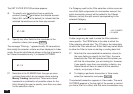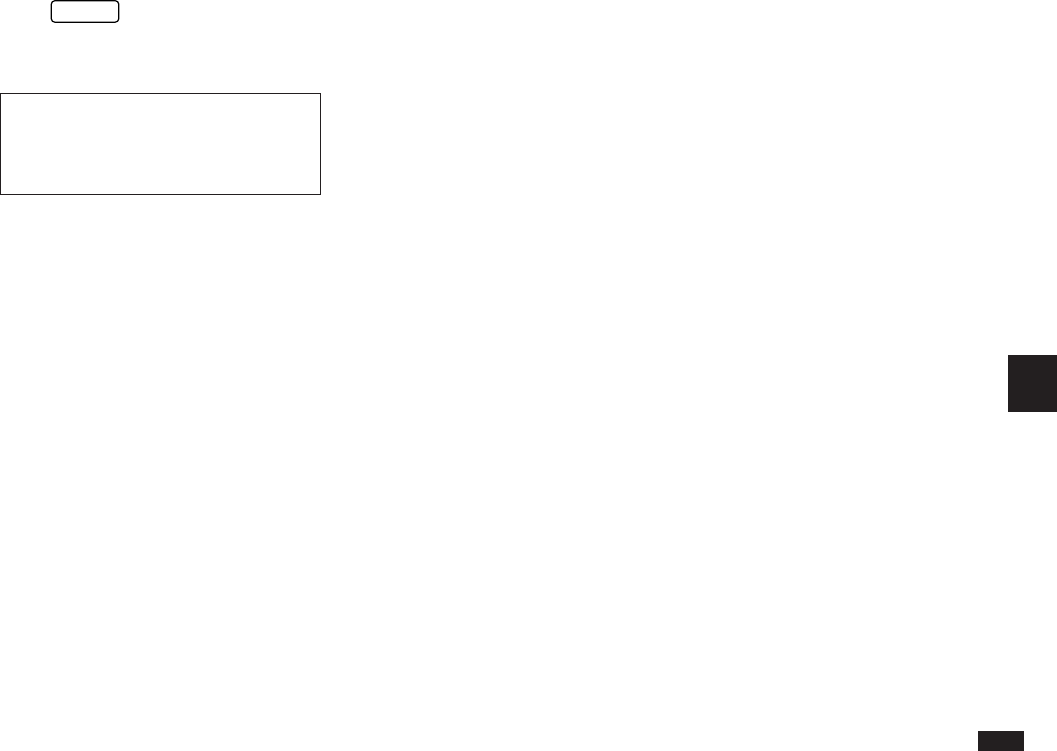
149
7
11.
Press
ENTER
to store the SPLIT transaction details
and proceed with completing the rest of the
transaction.
#7-1-18
☞ • If the total amount given in the AMOUNT field of
the Money Tracking transaction is not equal to the
sum of the split amounts (ie. some split amount
details have not been entered), the outstanding
amount will be added automatically to the next
available Split field, but with no category given. A
warning message will advise you of this, and
suggest that you check the Split information.
• The Split function supports up to 10 amount/
categories. If there is an amount outstanding when
less than ten split entries have already been made,
the outstanding amount is added to the last entry
automatically and a warning message is displayed
advising the user to check the entry.
• If there is an unassigned amount outstanding when
ten entries have already been made, a warning
message appears and the user is forced to resolve
the discrepancy before the transaction can be
stored.
• The UNASSIGNED field is displayed only during
Edit mode. If you view an existing transaction
containing a SPLIT field in View mode and access
the Split information, no value for UNASSIGNED
will appear.
Automatic transfers
One of Money Tracking’s most powerful and useful features
is the Transfer facility. Sometimes, you may wish to transfer
funds from one of your accounts to another. This single
transaction actually involves one account being debited,
and another account being credited by the same amount.
For example, if you pay your monthly credit card bill by
check, this involves a debit from your checking account for
the payment amount, and a corresponding credit to your
credit card account. Using the transfer facility, the Money
Tracking application can automatically credit your credit
card account when you create the transaction in the
checking account. This not only saves you extra work, but
also ensures that the amount of the two corresponding
transactions are identical, thus eliminating troublesome
discrepancies which could later interfere with successful
account balancing and reconciliation.
Account transfers always consist of a source account
transaction, which is created by the user, and a matching
transaction for a destination account.