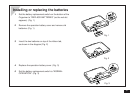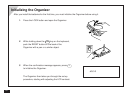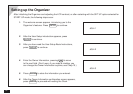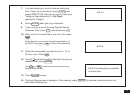6
Postponing the ACCOUNT BALANCING
procedure.....................................................153
Balancing the account and reconciling the
transactions ................................................. 154
Handling unbalanced accounts ................... 155
Removing transactions after account
balancing .....................................................156
When the Organizer is Locked .................... 156
Deleting Money Tracking entries .................157
Money Tracking application menu............... 160
Chapter 8 Features and Utilities for
Added Power ................................................ 161
Copying or Moving Blocks of Text ............. 161
Copying or Moving Entries ........................ 162
The Time Stamp and Date Stamp
Functions ................................................... 163
The Word Key ........................................... 164
Defining your words or phrases................... 164
Inserting a word or phrase........................... 164
Editing a word or phrase..............................165
Deleting a word or phrase ........................... 165
The Filter Function .................................... 165
Turning the Filter on .................................... 165
Turning the Filter off .................................... 166
Deleting filtered entries................................ 166
Special Characters .................................... 167
Chapter 9 Using the Optional
Peripherals ................................................... 169
The Peripherals Menu ............................... 169
Printing from the Organizer ....................... 170
Setting printer emulation .............................170
Printing the current display ..........................171
Printing a single entry .................................. 171
Printing a specified group of To Do
entries .......................................................... 171
Printing Schedule entries for specific
periods ......................................................... 172
Printing all entries ........................................172
Transferring Data....................................... 173
Transferring between OZ-5500
Organizers ................................................... 174
Exchanging data with other Organizers ...... 176
The IN BOX and IN BOX VIEWER ........... 178
Removing entries to their destination
application.................................................... 178
Assigning entries to IN BOX from
applications.................................................. 179
Exchanging Information with a Personal