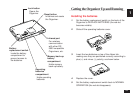1
37
This manual is designed to help you to fully understand the
features and use of your Organizer. The first two chapters
provide a general introduction and instructions about set-up
and initialization, including an overview of the keyboard, the
display, and the operations.
Other chapters are organized according to the type of task
(for example, Time Management and Creating Your Own
Database), so that you can concentrate on those functions
and features that you specifically need.
This manual consists of 10 chapters and a set of
appendices:
Chapter 1. Getting Started
Introduces part names and functions, and shows you how
to set up and initialize the Organizer, including how to
install the batteries and set the built-in clock.
Chapter 2. General Operation
Introduces the Organizer’s basic concepts and operations,
including opening an application, using menus, and the
built-in help feature.
Chapter 3. Time Management
Explains those features that help you structure your time
and keep track of appointments and important events: the
Calendar, Schedule, To Do, and Ann applications.
Chapter 4. Creating Your Own Database
Explains the Tel and User File applications, which not only
store information such as addresses and phone numbers,
but can also be configured to manage almost any type of
information.
Chapter 5. Memo and Outlining
Explains the Memo application, and how to structure your
ideas and writings using a simple outline form in the Outline
application.
Chapter 6. Desk Accessories
Explains the Calculator and Clock applications that can be
used whenever they are needed.
Chapter 7. Money & Account Management
Explains the Money Tracking application, the Organizer’s
sophisticated money and account management utility.
Chapter 8. Features and Utilities for Added Power
Explains how to copy information and other useful features
and utilities, filtering selected entries, and more.
About this Manual