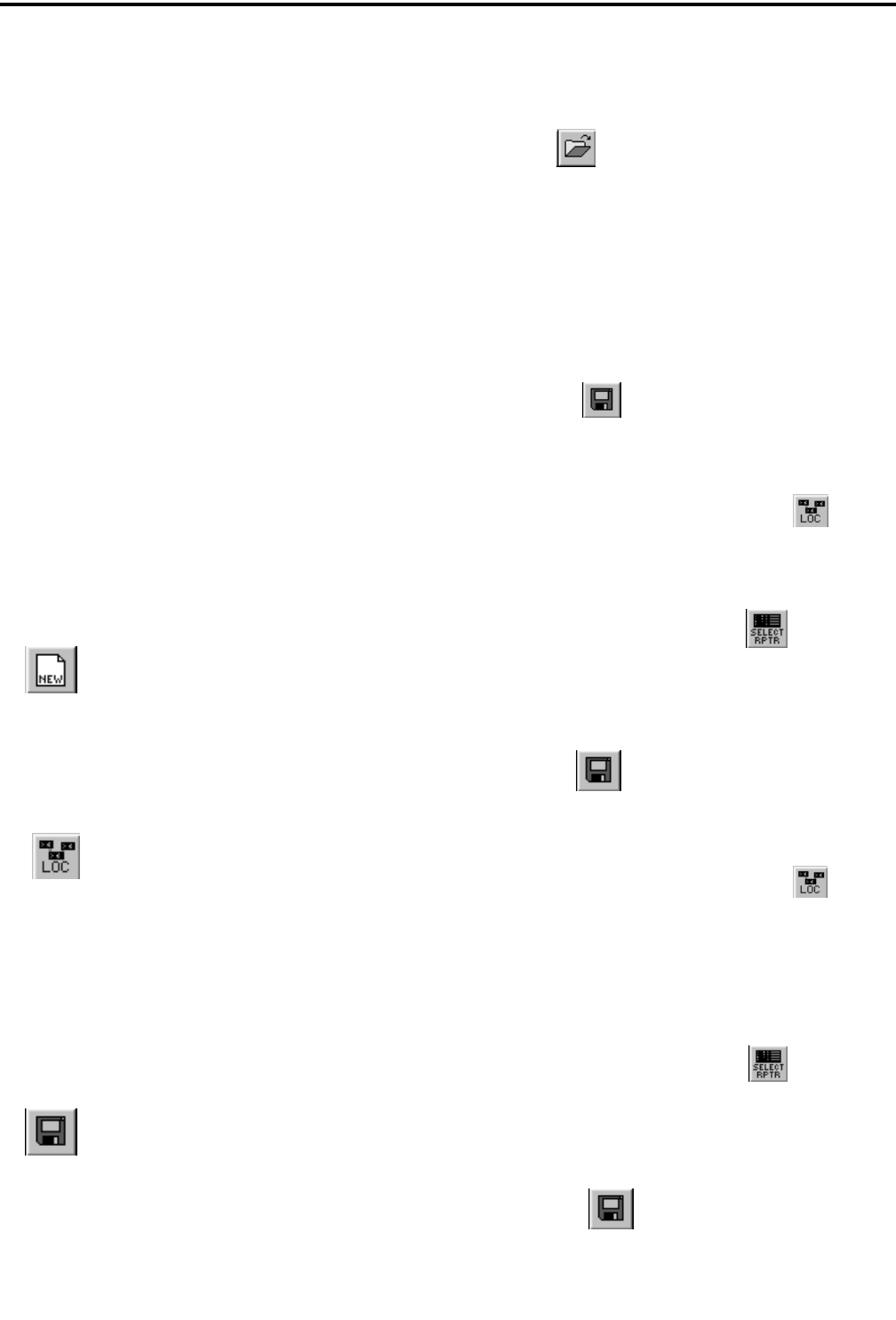
REPEATER PROGRAMMING
5-2
March 1999
Part No. 001-2009-600
5.2.1 GENERAL PARAMETERS
These repeater parameters select the frequency
band for the repeater and the channel number. There
are 920 channel numbers with transmit/receive fre-
quencies assigned (see Appendix A). The area bit is
used to identify a specific system if more than one is
operating in a geographical area. Defined repeaters
are designated active or inactive in the Locality from
this window.
Also included in Locality Setup window are the
Input Alarms, Output Alarms and Alarm Cross Refer-
ence (see Section 4.7.2).
5.3 HOW DO I
5.3.1 CREATING A NEW SITE FILE
NOTE: At any point in the programming
sequence, if the Help button is pressed, a help screen
appears.
• Select one of the following:
File -> New pull down menu
Ctrl+N
icon.
This erases all Locality and Repeater information in
the programmer and load factory defaults.
• Select one of the following:
File -> Locality Information pull down menu
icon.
This defines all repeaters in this Locality for fre-
quency band, channel number and activates the
unique parameters for each repeater. Define the
Adjacent Locality Data for mobiles leaving this
Locality area.
• Select one of the following:
File -> Save pull down menu
Ctrl+S
icon.
This assigns a filename to this Site File and the file-
name appears in the File pull-down menu and in the
Open file window.
5.3.2 OPEN AN EXISTING SITE FILE
Select one of the following:
File -> Open pull down menu
Ctrl+O or icon
Double-click on the filename or click on the file-
name and click on Open.
5.3.3 MODIFY AN EXIXTING SITE FILE
• Open the existing file to modify (see Section 5.3.2).
• Make the changes to the file.
• Save the file by selecting one of the following:
File -> Save
Ctrl+S or icon.
5.3.4 ADD A REPEATER
• Open the Site File where the repeater is to be added.
Select Edit -> Locality Information or icon.
• Enter the repeater frequency band, channel number
and activate the repeater.
• Select Edit -> Select Repeater or icon.
• Enter the Repeater Setup information.
• Save the file by selecting one of the following:
File -> Save
Ctrl+S or icon.
5.3.5 CHANGE A REPEATER NUMBER
• Open the Site File where the repeater is to be added.
Select Edit -> Locality Information or icon.
• In the Define Repeaters window, select the new
repeater number and add the new information.
• Select the old repeater number and press delete
entry.
• Select Edit -> Select Repeater or icon.
• Enter the Repeater Setup information.
• Save the file by selecting one of the following:
File -> Save
Ctrl+S or icon.


















