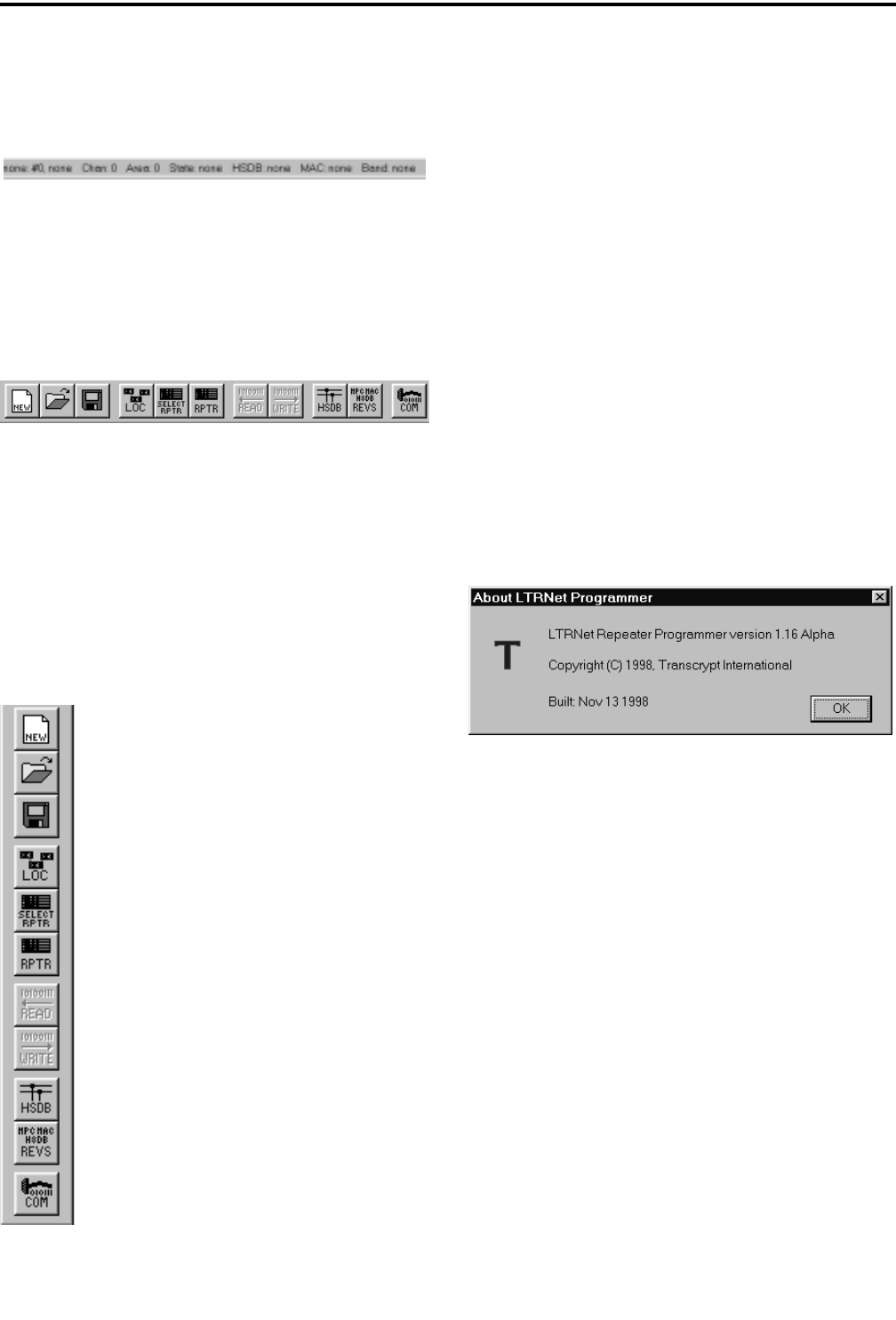
LTR-Net PROGRAMMER
4-12
March 1999
Part No. 001-2009-600
4.8 VIEW
4.8.1 STATUS BAR
The Status Bar is located at the bottom of the
screen that displays information about the repeater.
4.8.2 TOOLBAR
The toolbar may be detached (floating) from the
main window by dragging the toolbar to a new loca-
tion with the mouse. It may also be resized (and
reshaped) to suit individual preferences. The toolbar
may also be moved to any edge of the programmer
screen in this manner.
ICON Definitions (left to right)
ICON Menu see Section
File -> New 4.2.1
File -> Open 4.2.2
File -> Save 4.2.4
Edit -> Locality Information 4.3.1
Edit -> Select Repeater 4.3.2
Edit -> Repeater Information 4.3.3
Transfer -> Read Setup Parameters 4.4.1
Transfer -> Write Setup Parameters 4.4.2
Hardware -> HSDB Monitor 4.5.1
Hardware -> Revisions 4.5.5
Utilities -> COM Port 4.7.1
4.8.3 SAVE SETTINGS ON EXIT
When the menu item View -> Save Settings on
Exit is selected, the toolbar location (size and shape)
as well as the main window location and size are saved
and re-used when the programmer is opened.
4.9 HELP
4.9.1 HELP TOPICS
This window contains the contents file of help
topics, the index of help topics and a find topic screen.
4.9.2 HELP ON HELP
This window provides information on how to use
help.
4.9.3 ABOUT LTR-NET
This menu selection provides information about
the programmer software.


















