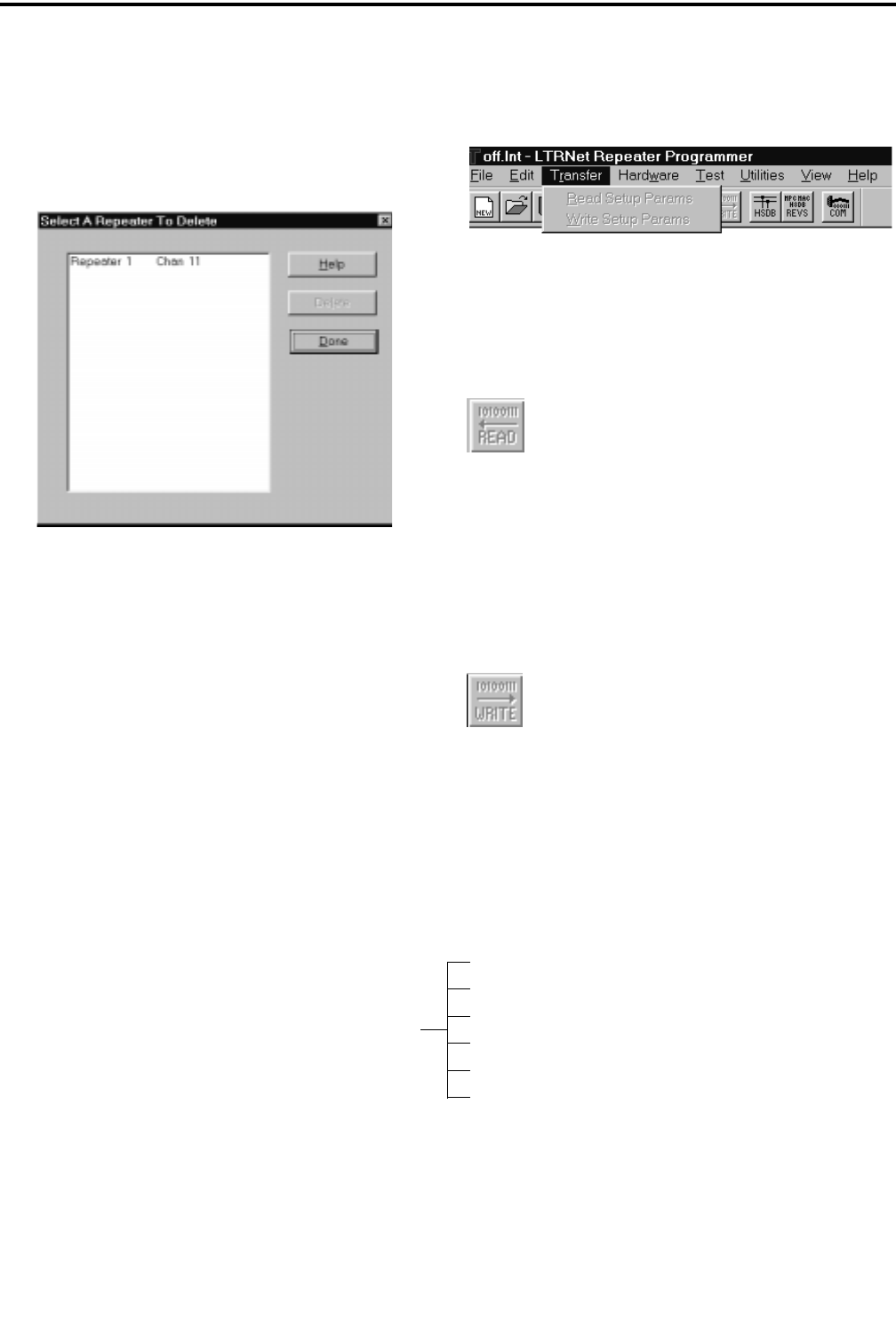
LTR-Net PROGRAMMER
4-7
March 1999
Part No. 001-2009-600
4.3.4 DELETE REPEATER
Select the Repeater number to delete from this
Locality and press the Delete button.
Figure 4-14 DELETE REPEATER
4.4 TRANSFER
Figure 4-15 TRANSFER MENU
4.4.1 READ SETUP PARAMETERS
This menu selection has an equivalent icon in
the toolbar. This menu selection or icon reads
the contents of the EEPROM memory of a re-
peater and loads it into a buffer. The contents of the
buffer may then be displayed to show the programming
of the repeater.
NOTE: This button is only available if a Locality file is
loaded and a repeater is connected.
4.4.2 WRITE SETUP PARAMETERS
This menu selection has an equivalent icon in
the toolbar. This menu selection or icon sends
the contents of a Locality file to a connected re-
peater and programs the EEPROM memory in the Main
Processor Card (MPC).
Figure 4-16 HARDWARE PROGRAMMING FLOWCHART
HSDB Monitor
RX/TX Data
HARDWARE
RF Data
Mode Select
Revisions
Input Monitor


















