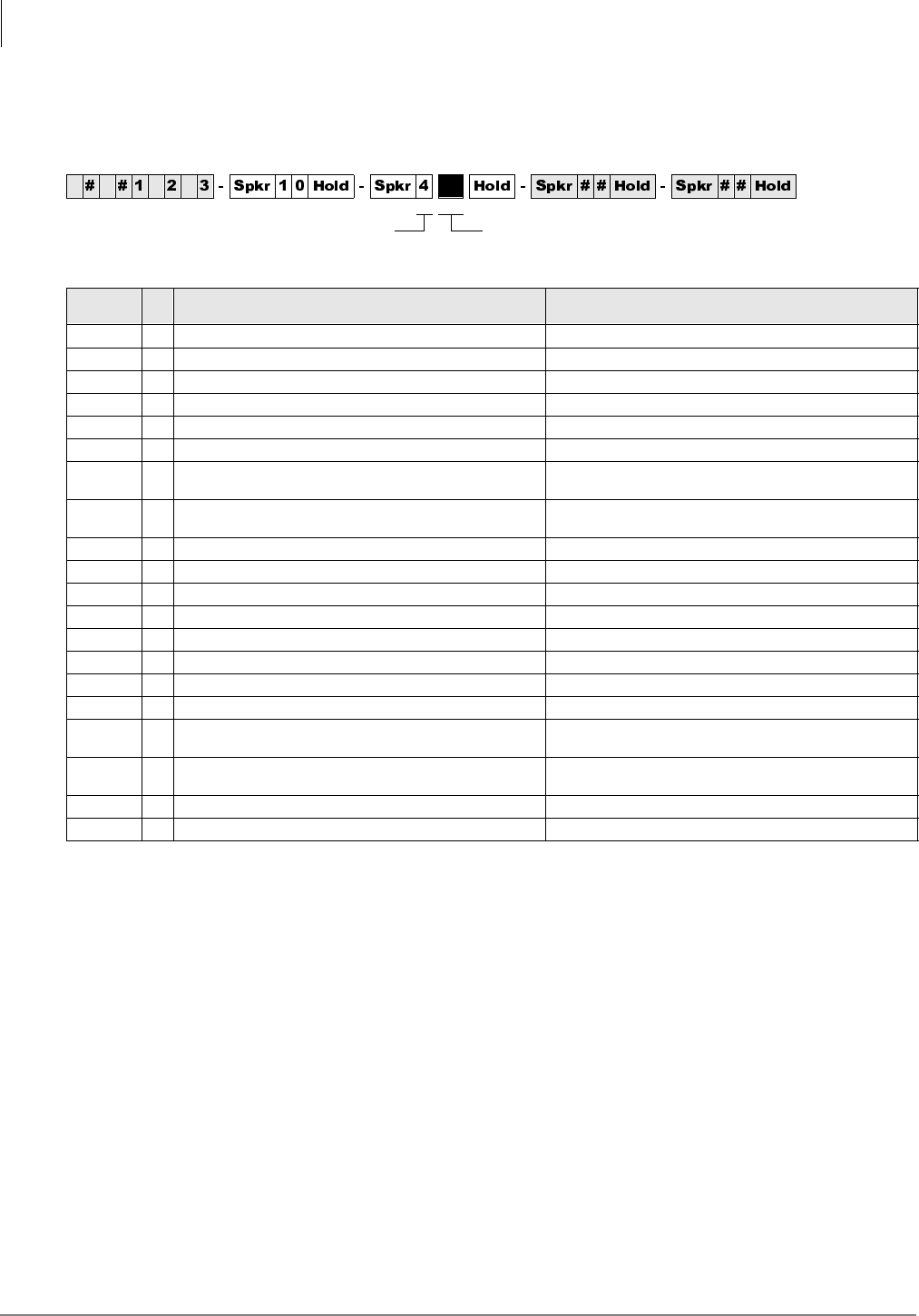
Automatic Call Distribution
Program 10-4 – ACD/ISDN Parameters
6-6 Strata DK Programming 5/99
Program 10-4 – ACD/ISDN Parameters
Initialized Default:
LEDs 12 and 14 are ON
Program 10-4 Overview
This program provides three system options. When enabled/disabled these options apply to all
ACD Groups and Agents. ACD system options are set as follows:
LED 01: Set Next-Available-First or Most-Idle-First Routing
Sets which algorithm the system follows to route ACD calls.
Next-Available-First, Turn LED 01 OFF—The Agent list is searched sequentially, starting from
(not including) the last found Agent, and ending with the first found available Agent. This method
of searching is similar to the circular-distributed hunt method.
Most-Idle-First, Turn LED 01 ON—The Agent with the most idle time, since the last ACD call,
receives the next call. If all Agents are busy and an Agent becomes available, that Agent
automatically receives the next call, regardless of idle time. If that should happen, the Agent with
the longest idle time may have to wait to receive a call. As Agents go idle, they are added to the
end of the ACD Agent routing list.
Button/
LED
X LED ON LED OFF
20
19
18
17
16
15
14
ISDN “Start” access code is sent when the Speed Dial
(SDS) button is pressed (initialized).
ISDN Start access code is not sent.
13
Receive 3.1kHz audio calls as speech calls only if a
progress indicator is sent.
Always receives 3.1kHz calls.
12 BRI T-Wait ON (initialized) BRI T-Wait OFF
11 PRI T-Wait ON PRI T-Wait OFF (initialized)
10
09
08
07
06
05
04
All Agents Unavailable Route: Per Prog. 14-5 (Overflow
Point Destination)
All Agents Unavailable Route: Per Prog. 14-6 (After Shift
Destination)
03
Agent receives Supervisor Monitor Tone/LCD display
when being monitored
Agent does not receive Supervisor Monitor Tone/LCD
display when being monitored
02
01
ACD Mode: Most idle Agent receives next call ACD Mode: Next Available Agent receives next call
Light Button/LEDs as defined by the table below. If
the X column is checked, the LED should be ON.
SELECT = 4


















