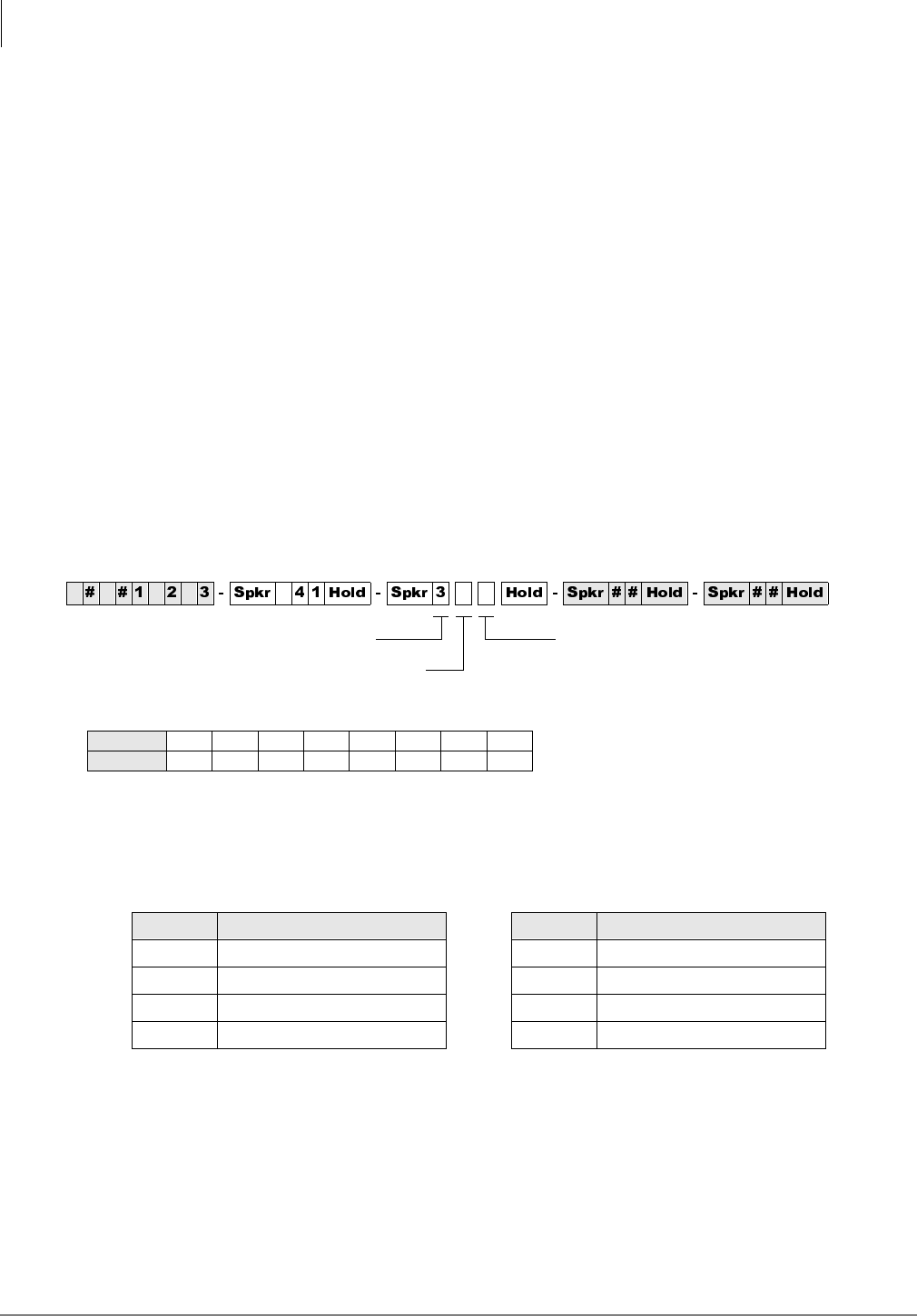
System & Station
Program *41 for DK424 – T1 Assignment Series (Part 1)
3-124 Strata DK Programming 5/99
Notes
● You must cycle system power or run Program 91-2 to transfer Program 41-2 data from
temporary memory to working memory. Turn system power OFF (five seconds) and ON after
running Program 41-2.
● Always install RDTU PCBs that have Tie or DID channels in slot numbers that are higher than
station and Attendant Console PCB slot numbers whenever possible. Each Tie or DID line
installed uses a station port in software (see the Configuration worksheets for Tie/DID
configuration in the
Strata DK Installation and Maintenance Manual
).
Program *41-2 Overview
RDTUs provide 8, 16, or 24 channels as set in Program 03. Each channel can operate
independently as CO lines (ground start or loop start), Tie lines (Wink or Immediate Start), or DID
lines (Wink or Immediate Start). Assign the number of channels for each RDTU with Program 03.
Important! Program 91-2 must be run or System Power must be momentarily turned OFF (five
seconds) then ON for Program
*
41-2 to take effect.
Program *41-3 – T1 Span Transmit Level Pad Assignments
Initialized Default:
5 (-6dB)
Program *41-3 Overview
The transmission path of each RDTU can be set for one of several pad settings:
Code Decibel Level Code Decibel Level
Enter 1 +6 decibel (dB) padding Enter 5 -6 dB (initialized setting)
Enter 2 +3 dB Enter 6 -9 dB
Enter 3 0 dB Enter 7 -12 dB
Enter 4 -3 dB Enter 8 -15 dB
SELECT = 3
Enter the RDTU being
programmed (1~8).
Enter one of the following pad codes for the
transmission of path:
1 = +6 dB pad
2 = +3 dB pad
3 = 0 dB pad
4 = -3 dB pad
5 = -6 dB pad (Initialized: PAD_S = 5)
6 = -9 dB pad
7 = -12 dB pad
8 = -15 dB pad
RDTU No.12345678
PAD Code


















