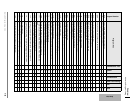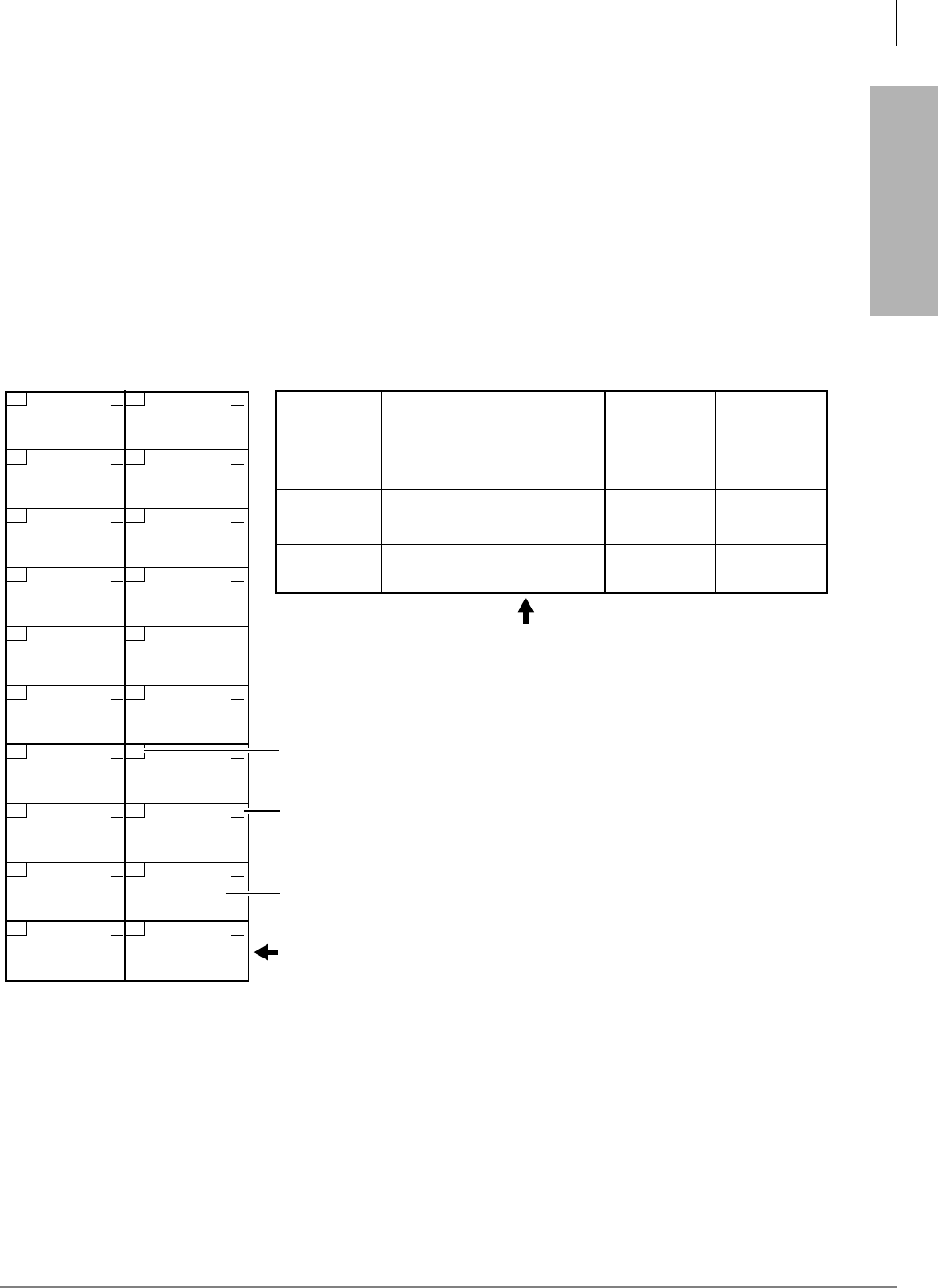
Overview
How to Program a Strata DK System
Strata DK Programming 5/99 1-13
Overview
➤ To check the status of a CO line in Program 15
1. Press the
0RGH button (below the LCD) after entering the program code.
2. Then enter the CO line number to be verified.
3. Press
to display the status of the CO line and to advance to the next CO line.
Programming LED Buttons Keystrip Template
You place a special buttonstrip template (see Figure 1-3) over the 20 flexible feature buttons of the
programming telephone. The template assigns a series of numbers to each of the 20 buttons that
correspond with tables found on the record sheets for programming purposes.
Since each button represents more than one CO line, depending on the CO line range selected, the
template assigns more than one number to each button.
10 20
09 19
08 18
07 17
06 16
05 15
04 14
03 13
02 12
01 11
9
8
7
6
5
4
3
2
1
0
9
8
7
6
5
4
3
2
1
0
1843
LED Buttons and CO line numbers (01~20)
CO line numbers (21~200)
Last digit of EK port number for
programs with a format like
*
71,
*
72, and
*
73
2000-series digital telephone strip - supplied with each
Strata DK
Programming Manual
and each Documentation Package that ships with the
system. Can also be used with 6000- and 6500-series electronic telephones.
1000-series digital telephone strip - shows programming button/LED
assignment locations. Shown as reference only - not available as an
individual strip.
29, 49, 69
89, 109, 129,
149, 169, 189
28, 48, 68
88, 108, 128,
148, 168, 188
27, 47, 67
87, 107, 127,
147, 167, 187
26, 46, 66
86, 106, 126,
146, 166, 186
25, 45, 65
85, 105, 125,
145, 165, 185
24, 44, 64
84, 104, 124,
144, 164, 184
23, 43, 63
83, 103, 123,
143, 163, 183
22, 42, 62
82, 102, 122,
142, 162, 182
21, 41, 61
81, 101, 121,
141, 161, 181
40, 60, 80
100, 120, 140,
160, 180, 200
39, 59, 79
99, 119, 139,
159, 179, 199
38, 58, 78
98, 118, 138,
158, 178, 198
37, 57, 77
97, 117, 137,
157, 177, 197
36, 56, 76
96, 116, 136,
156, 176, 196
35, 55, 75
95, 115, 135,
155, 175, 195
34, 54, 74
94, 114, 134,
154, 174, 194
33, 53, 73
93, 113, 133,
153, 173, 193
32, 52, 72
92, 112, 132,
152, 172, 192
31, 51, 71
91, 111, 131,
151, 171, 191
30, 50, 70
90, 110, 130,
150, 170, 190
01, 21, 41, 61
81, 101, 121,
141, 161, 181
02, 22, 42, 62
82, 102, 122,
142, 162, 182
06, 26, 46, 66
86, 106, 126,
146, 166, 186
07, 27, 47, 67
87, 107, 127,
147, 167, 187
11, 31, 51, 71
91, 111, 131,
151, 171, 191
12, 32, 52, 72
92 112, 132,
152, 172, 192
16, 36, 56, 76
96, 116, 136,
156, 176, 196
17, 37, 57, 77
97, 117, 137,
157, 177, 197
03, 23, 43, 63
83, 103, 123,
143, 163, 183
04, 24, 44, 64
84, 104, 124,
144, 164, 184
08, 28, 48, 68
88, 108, 128,
148, 168, 188
09, 29, 49, 69
89, 109, 129,
149, 169, 189
13, 33, 53, 73
93, 113, 133,
153, 173, 193
14, 34, 54, 74
94, 114, 134,
154, 174, 194
18, 38, 58, 78
98, 118, 138,
158, 178, 198
19, 39, 59, 79
99, 119, 139,
159, 179, 199
05, 25, 45, 65
85, 105, 125,
145, 165, 185
10, 30, 50, 70
90, 110, 130,
150, 170, 190
15, 35, 55, 75
95, 115, 135,
155, 175, 195
20, 40, 60, 80
100, 120, 140,
160, 180, 200
Figure 1-3 LED Buttons Programming Keystrips