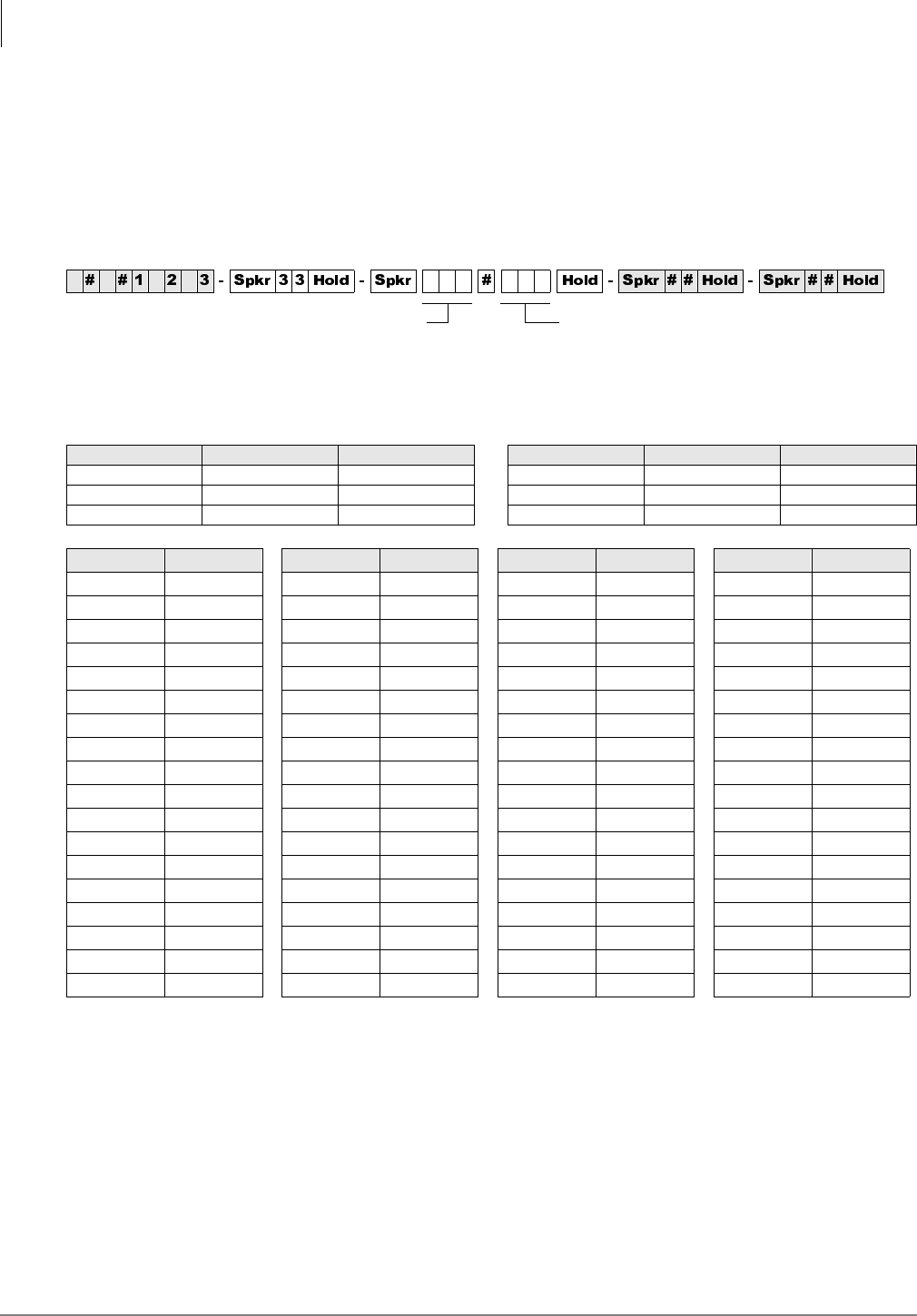
System & Station
Program 33 – [PDN]/ [PhDN] Station Hunting (Voice Calls Only)
3-90 Strata DK Programming 5/99
Program 33 – [PDN]/ [PhDN] Station Hunting (Voice
Calls Only)
Processor Type:
DK14, DK40i, All RCTUs
Program Type:
Station
Initialized Default:
Blank
Program 33 Overview
Program 33 assigns Station Hunting to [PDNs] or [PhDNs]. When a called station is busy, the
Station Hunting feature will ring the alternate “hunt to” [PDNs] or [PhDNs] defined in this
program. If the “hunt-to” [DN] is busy, the system will try to ring the next “hunt-to” [DN], and so
on.
If a “hunt-to” [DN] is in the Call Forward mode, the call forward will have priority over the hunt.
A ground/loop start CO line will hunt from a [PDN] or [PhDN] only if it has been assigned to
immediate ring at the owner station of the [PDN] or [PhDN] exclusively (in Programs 81, 84, or 87
and 81, 84, or 87).
Processor [PDN] Port Range [PhDN] Port Range Processor [PDN] Port Range [PhDN] Port Range
DK14 000~009 500~509 RCTUBA/BB 000~079 500~579
DK40i 000~027 500~527 RCTUC/D 000~239 500~739
RCTUA 000~031 500~531 RCTUE/F 000~335 500~835
Hunt From Hunt To Hunt From Hunt To Hunt From Hunt To Hunt From Hunt To
SELECT = [PDN] or [PhDN] Port
Reference Number of the “hunt-from”
station.
To add a port range, enter XXX
XXX
(low port
high port).
HUNT TO = [PDN] or [PhDN] Port Reference
Number of the “hunt-to” station.
Press LED Button 01 to delete digit from the
“hunt-to” port.


















