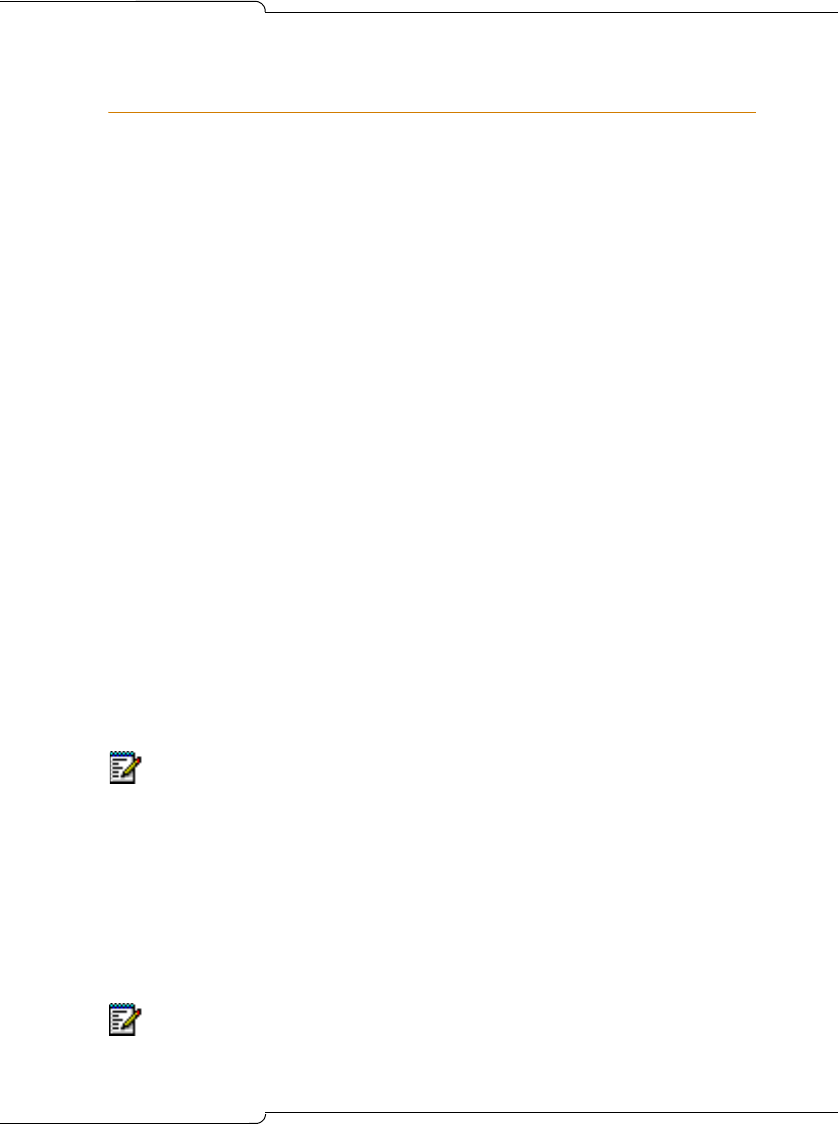
75
Basic Installation
Setting up an FTP Server on a Maintenance PC
An FTP server is required to back up all configuration data and voice mail
messages in the controller. The server is also used to download new
software to the controller through its built-in FTP client and to upload
Maintenance logs.
Any FTP server application designed for the Windows environment will
work. Windows 2000 and XP have one built into them. Others can be
downloaded for free from the Internet.
Server setup varies by vendor; the basic steps are provided below. For
specific instructions, see the vendor’s documentation.
The PC hosting the FTP server must connect to the controller through a
TCP/IP (LAN) connection. Connecting through the serial Maintenance port
on the controller will not work.
CDE Programming
• In Form 04, System Options/System Timers
- Enable Option 109, Remote Software Download.
• In Form 47, System IP, Subform 01
- Enter the IP address of the FTP server and the user name and
password from Step 2 of the FTP server setup procedure.
For information on upgrading the controller software via FTP, see page 206.
For information on backing up and restoring the controller database via
FTP, see page 203.
FTP Server Setup
1. Create a directory (or directories) on the PC to hold the files you will
transfer to and from the controller—example,
C:\FTPdir\backups
C:\FTPdir\software
C:\FTPdir\logs
Note: If future attempts to connect to the FTP server fail, check the IP address
of the PC to see if it has changed. Follow the steps above to reprogram the
system with the new address.
Note: Ensure that the folders are writable.


















