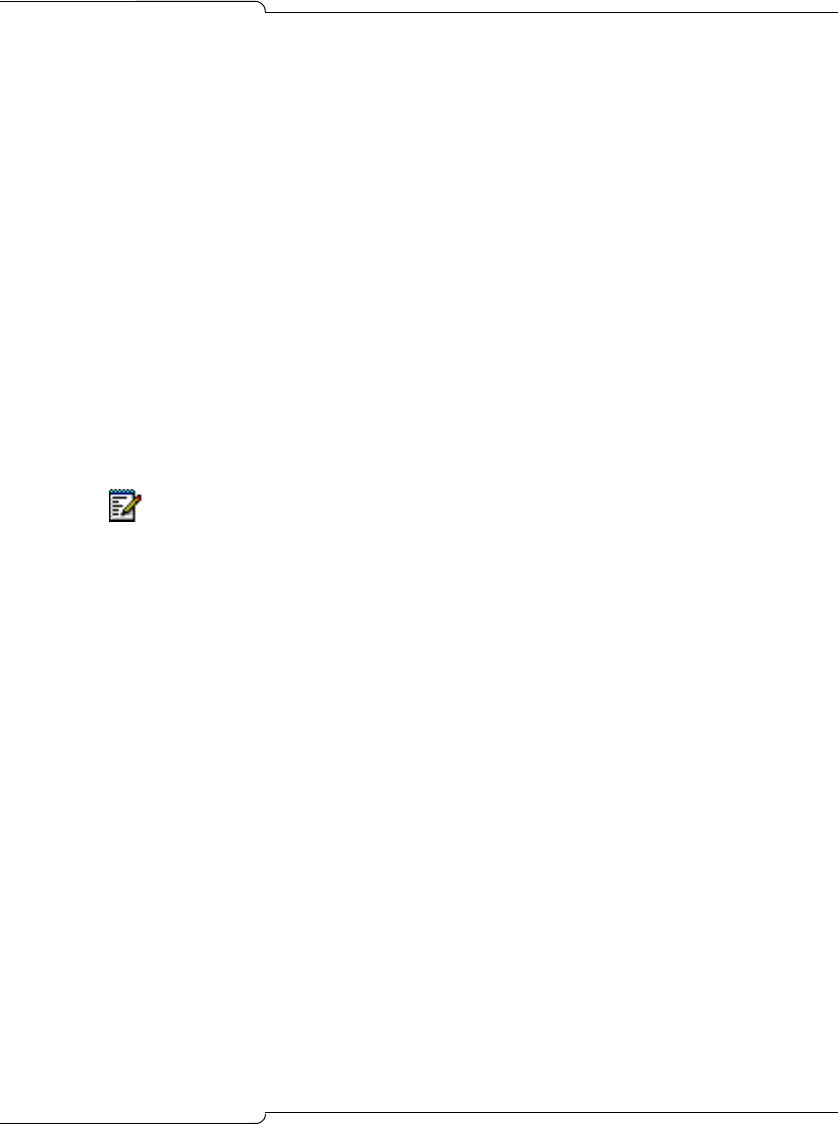
121
Basic Programming
- Click Advanced and turn on error control and select Compress data.
- Turn on flow control and select Hardware.
8. Click OK.
9. Select Server Types tab and make sure that PPP: Windows, Windows
NT3.5, Internet or PPP:Internet appears in the Type of Dial-Up Server field.
10. In the Advanced Options field, select Log onto Network and Enable
software compression.
11. Make sure that only TCP/IP is selected in the Allowed network
protocols field.
12. Select the Scripting tab and enter:
c:\program files\mitel\Imat\pridun.scp.
13. Click OK.
To create a Dial-Up Network connection on Windows 2000:
1. Click the Start button, select Programs, Accessories,
Communications, then Dial-Up Connections.
2. Double click Make New Connection, and then click Next.
3. Select Dial-up to the Internet, and then click Next.
4. Select I want to set up my Internet connection manually, or I want to
connect through a local area network (LAN). Click Next.
5. Select I want to connect through a phone line and a modem, and then
click Next.
6. Use the COM Port that has been configured as a null Modem
connection: 38400, 8, none, 1.
7. In the Choose Modem box, from the drop-down list select
Communications cable between 2 computers. Click Next.
8. Clear the box Use area code and dialing rules, and then click Advanced.
9. For the Connection type, select PPP (Point to Point Protocol).
10. For the Logon procedure, select Use logon script, and then click
Browse. Select the appropriate script c:\program files\mitel\Imat\
pridun.scp, click OK, then Next.
Note: You may need to follow this procedure twice to create two Dial-up
Networking connections: one for on-site direct access, and one for remote
modem access.


















