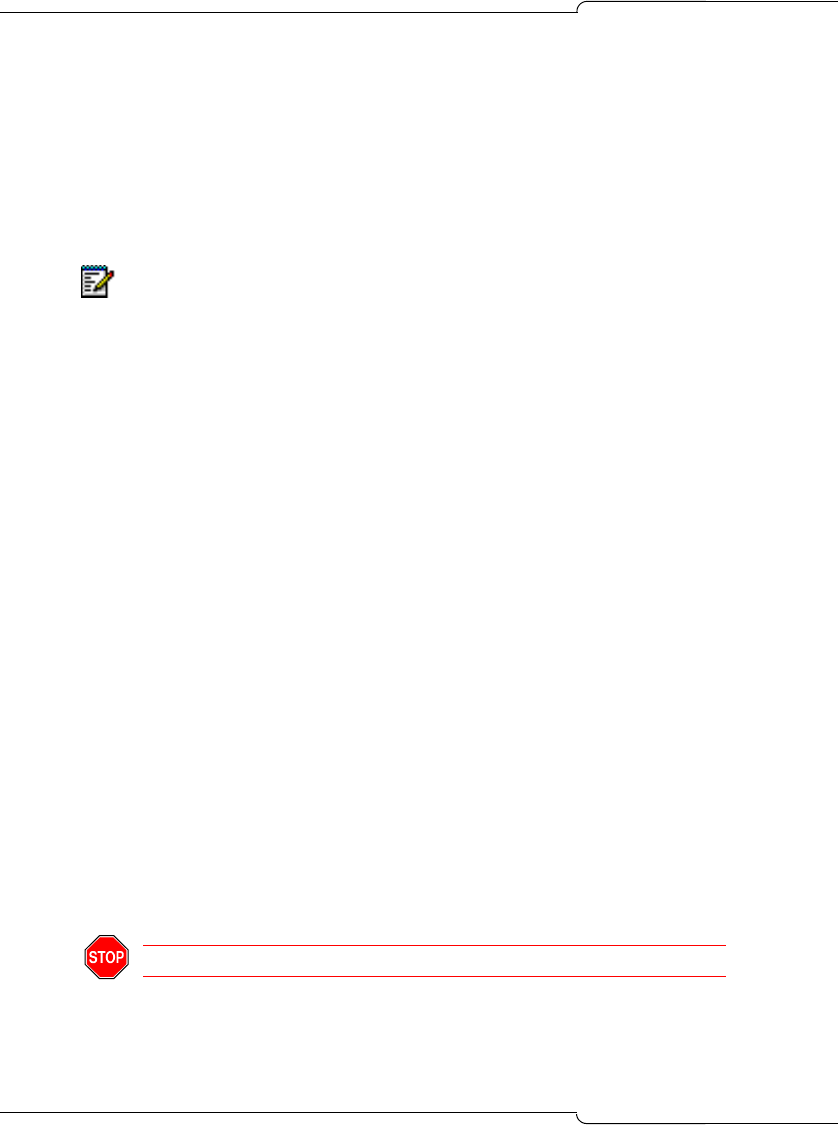
212
SX-200 ICP MX Technician’s Handbook
Parts Required
• SX-200 ICP Release 2.0 software or later
• Peripheral FIM Carrier (PFC) or Peripheral CIM Carrier (PCC) for the
SX-200 cabinets.
• Fiber Interface Module (FIM) or Cable Interface Module (CIM) with
appropriate connector cables for the SX-200 ICP.
Preparations
Before starting the migration,
• survey the existing EL/ML hardware to determine any potential
configuration issues such as unsupported devices.
• ensure that there are enough FIMs or CIMs to connect the EL/ML
cabinets.
• if the SX-200 EL/ML has T1 or PRI trunks, install a Stratum 3 clock in
the SX-200 ICP
• compare MOSS sheets for both systems to ensure that sufficient bays
have been purchased (System Option 133 - TDM Bays). Option 102
(Feature Level) of the SX-200 ICP MOSS sheet must be set to 6.
Option 98 (Support 3DN, 4DN and 400 series Set Types) must be
enabled if 400 series telephone sets or some 3rd-party DNIC voice
mail systems are being used.
Migration Procedure
A typical migration requires approximately one hour to complete.
To migrate an SX-200 EL/ML to an SX-200 ICP MX:
1. Back up the database on the SX-200 EL/ML using Kermit.
2. Print CDE Forms 1 and 47 from the EL/ML for reference during
programming.
3. Power down the SX-200 EL/ML control cabinet and peripheral
cabinets.
Note: The SX-200 ICP supports 1KM, 5KM, and 14KM FIMs.
CAUTION:The following step takes the system out of service.


















