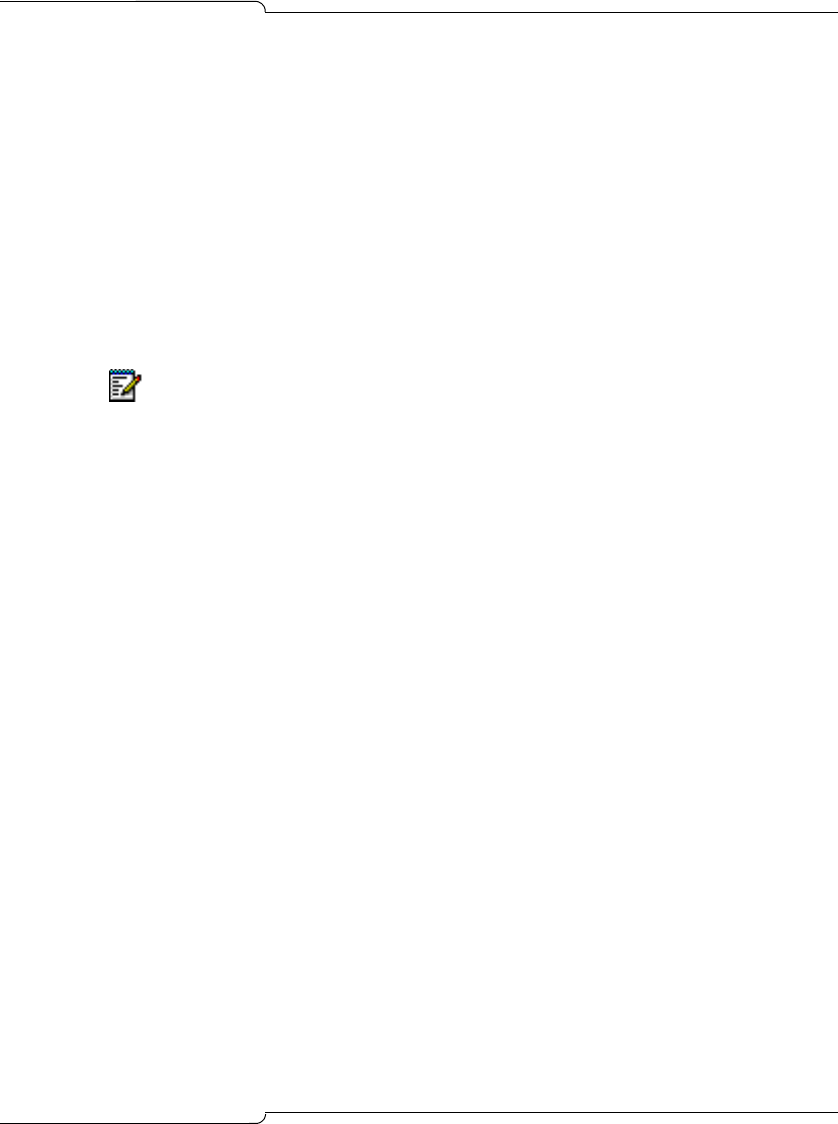
189
Advanced Installation and Programming
Programming the 6000 MAS to support IMAP
In the 6000 MAS Server Manager web interface:
• On the Standard Unified Messaging panel,
- enable the application
- enter the IP address of the SX-200 ICP
- enter the system ID (from Form 04, Option 101) of the SX-200 ICP
• On the Users panel, select Add user account and complete the form.
Make sure the extension number matches the mailbox number
programmed in the SX-200 ICP, and the password matches the value
programmed in the user’s e-mail client. Repeat for each new user.
Note: When adding a user account to the 6000 MAS, enter the extension
number in the last portion of the Phone number field. See the 6000 MAS
documentation for details.


















