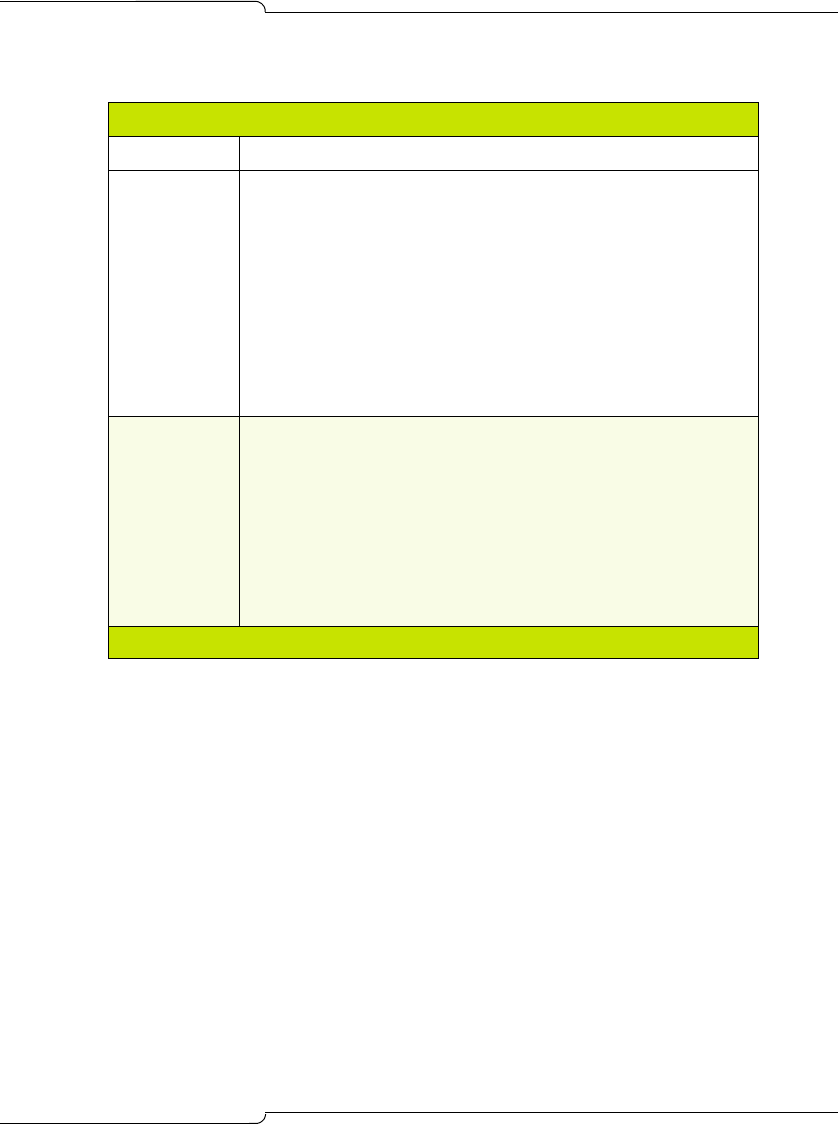
157
Basic Programming
Netlink SVP Server
Parameter Requirement
SVP-II
Configuration
Ensure that the proper settings for the NetLink wireless phones
SpectraLink Voice Priority management are entered correctly.
Example:
SVP-II Configuration -> Phones per Access Point -> 4
SVP-II Configuration -> SVP-II Master -> 192.168.0.20
SVP-II Configuration -> First Alias IP Address: -> 192.168.0.21
SVP-II Configuration -> Last Alias IP Address: -> 192.168.0.24
SVP-II Configuration -> SVP-II Mode -> Netlink IP
NOTE: Please ensure that the defined Alias IP Addresses Range does
not overlap with any other device, including NetLink Wireless IP
Phones, located on the same subnet.
Network
Configuration
Ensure that the correct IP Settings for the SVP Server are configured
correctly.
Example:
Network Configuration -> IP Address -> 192.168.0.20
Network Configuration -> Subnet Mask -> 255.255.255.000
Network Configuration -> Default Gateway -> 192.168.0.1
IMPORTANT: Ensure that the Access Point(s) in use is/are on the
same subnet as the SVP Server. Each subnet must have its own SVP
server:
Table 24: SpectraLink Installation Checklist (continued)
(Page 3 of 3)


















