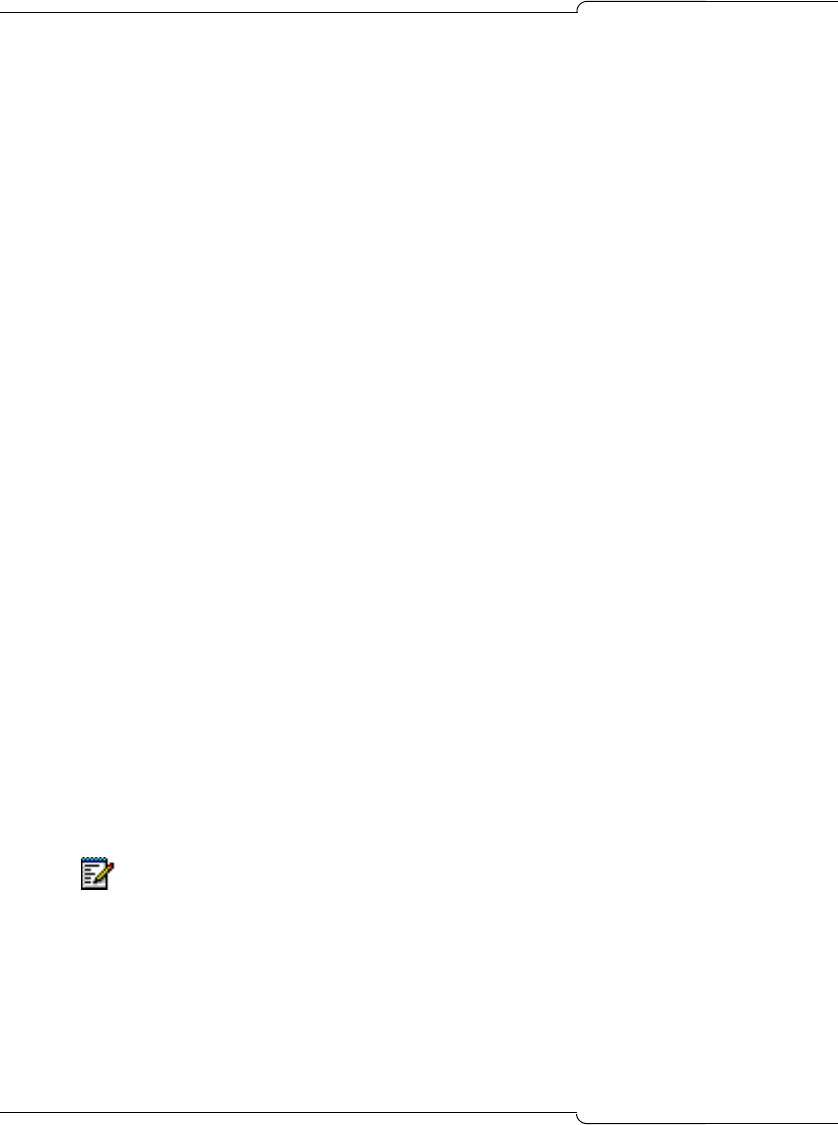
186
SX-200 ICP MX Technician’s Handbook
2. Form 47, Subform 01, System IP,
- Enter a valid domain host name that is registered in your DNS or
listed in the Hosts file of the SMTP e-mail server. The host name
must be 49 characters or fewer and in the format aaa.zyz.com—for
example, SX200icp.xyz.com.
3. Form 49, Voice Mail Options,
- Enter the IP address of the SMTP server.
- If authentication is required, enter the SMTP server username and
password.
Programming to send voice mail and Record a Call messages to e-mail
1. Complete the SMTP programming described above.
2. Form 50, Mailboxes
In the Email subform, select a mailbox, then select a forwarding option:
- MANUAL FWD: Allows the user to forward voice messages to e-mail
using a telephone. The messages are saved in the user's mailbox.
- MAN FWD DEL: Allows the user to forward voice messages to
e-mail using a telephone. After the messages are sent, they are
deleted from the user's mailbox.
- ALWAYS FWD: Causes the system to forward all of the user's
voice messages to e-mail. The messages are saved in the user's
mailbox.
- ALL FWD DEL: Causes the system to forward all of the user's voice
messages to e-mail. After the messages are sent, they are deleted
from the user's mailbox.
Enter the e-mail address for voice messages.
(Optional) Press SHOW MORE and enter the e-mail address for
Record a Call messages. If no address is entered, Record a Call
messages are sent to the e-mail address for voice messages.
Note: The user can update the forwarding option by entering a telephone
command. The E-Mail subform of Form 50 displays the current forwarding option.


















