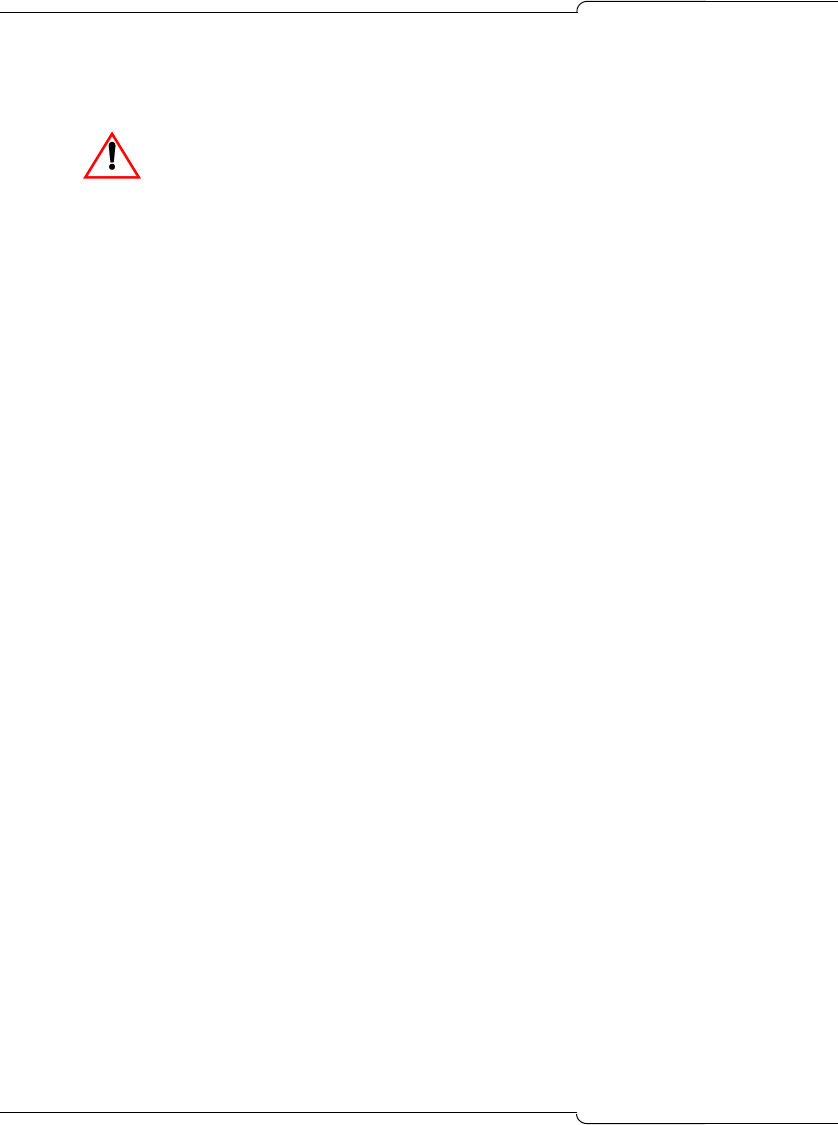
204
SX-200 ICP MX Technician’s Handbook
Restoring a Database
Before restoring, check that the FTP server IP address, username, and
password in Form 47 are correct.
1. Log in to the Maintenance Terminal (direct, secure Telnet, or SX-200
ICP Web Interface) and begin a Maintenance session.
2. Press
SYSTEM
DATABASE
RESTORE
FTP_SERVER
ENTER
CONFIRM
The system prompts you for the file name.
3. Enter the file name.
4. Press CONFIRM.
After the database file is restored, the system automatically resets and
reboots.
IMPORTANT: If the IP addressing information in the old and
new (restored) databases do not match, the IP Phones will
reboot. Rebooting begins 10 to 15 minutes after the system
resets (a reset is required following a database restore) and
takes approximately two to three minutes to complete.


















