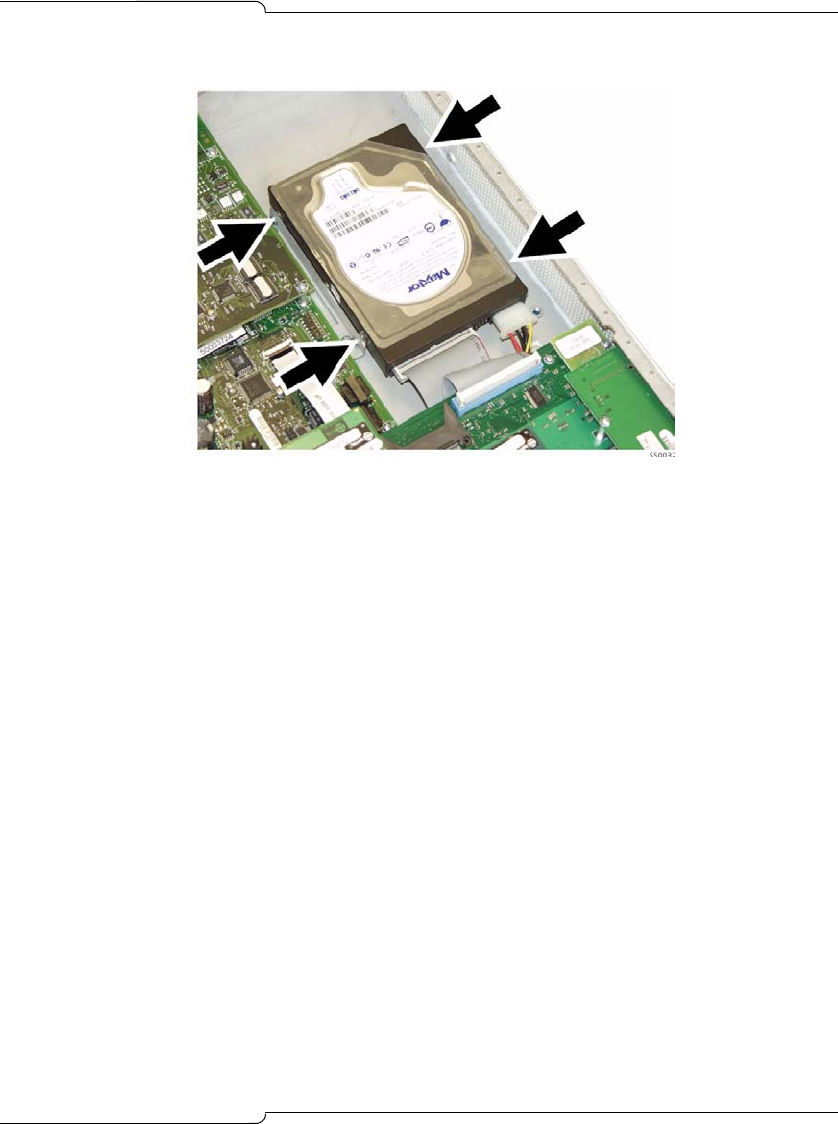
47
Basic Installation
b. Insert the hard drive as shown in the above figure.
c. Connect the power and IDE cables to the corresponding connectors
on the hard drive and main board. The cables are keyed for proper
connection.
d. Secure the hard drive to the controller using the screws provided.
9. Replace the cover.
10. Insert the internal CompactFlash card previously removed into the
external card slot.
11. Restore power to the controller.
12. Re-establish a serial connection to the controller and wait while the
new media is formatted and the contents of the CompactFlash card
copied to it.
13. When prompted, press return four times to log in to CDE/Maintenance.
14. Verify that the phones are working and that calls can be made.
15. Remove the CompactFlash card from the external slot.


















