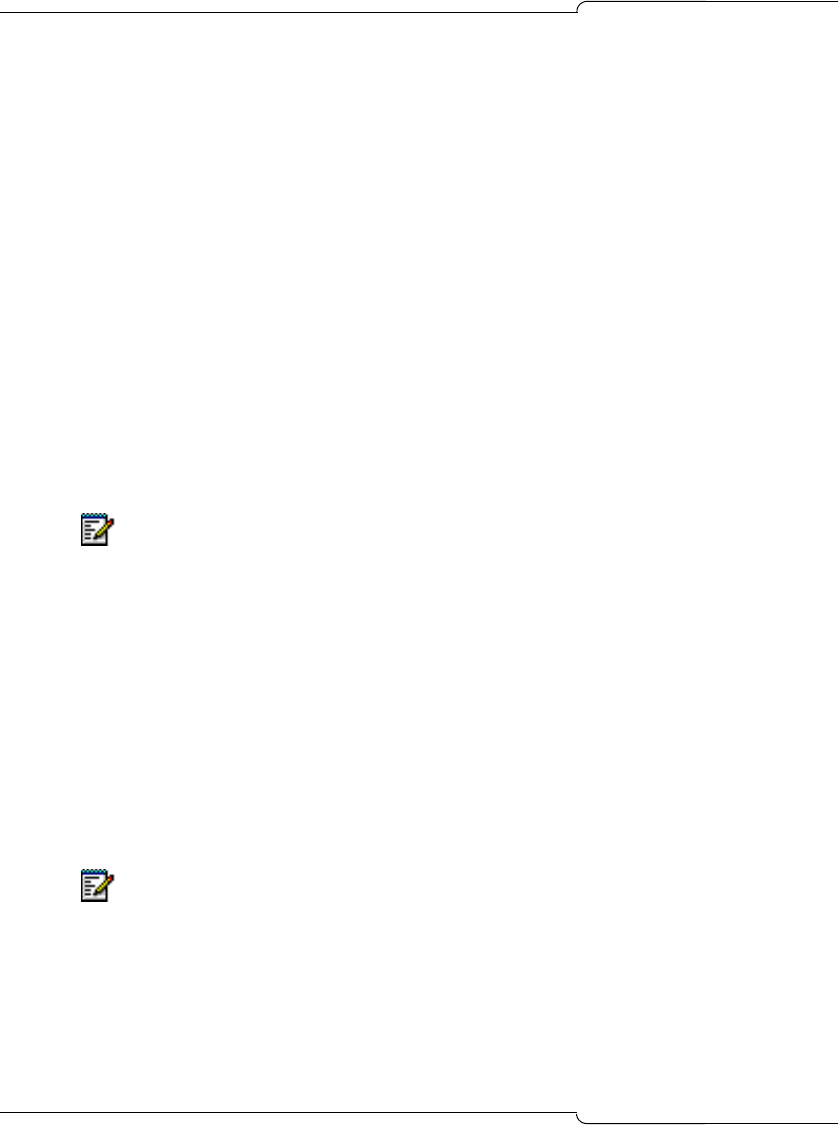
140
SX-200 ICP MX Technician’s Handbook
Running the Line Quality Test for LS Trunks
Run the Line Quality test to measure and program optimum audio
configuration settings (line length and impedance) for AMB CLASS
circuits.
1. Form 13 (Audio Configuration subform)
- Program the trunks so that one trunk provides milliwatt tone for all
other trunks in a loopback setup when the test is performed.
Sample setup (trunk 6 provides milliwatt tone):
Trunk # Tel # Milliwatt
1 1111001 6
2 1111002 6
3 1111003 6
4 1111004 6
5 1111005 6
6 1111006 1
2. Switch to MTCE.
3. Press
DIAGNOSTICS
LS_MEASURE
select LINE_QUALITY (for one trunk) or BATCH_QUAL (for all trunks)
Respond to the prompts to run the test.
When the test is complete, LENGTH and IMPEDANCE are
programmed automatically in Form 13 (Audio Configuration subform).
Note: If the local CO provides a milliwatt tone number, do not configure
the loopback setup described above. Instead, enter the milliwatt tone
number in Form 13 (Trunk Circuit Descriptors) and run the Line
Quality test.
Note: LENGTH and IMPEDANCE must be set to AUTO in order to
be programmed automatically when the test is run. Refer to the logs
to determine the actual settings for AUTO. To view the logs, press
DIAGNOSTICS > LS_MEASURE > TEST_RESULTS > ENTER.


















