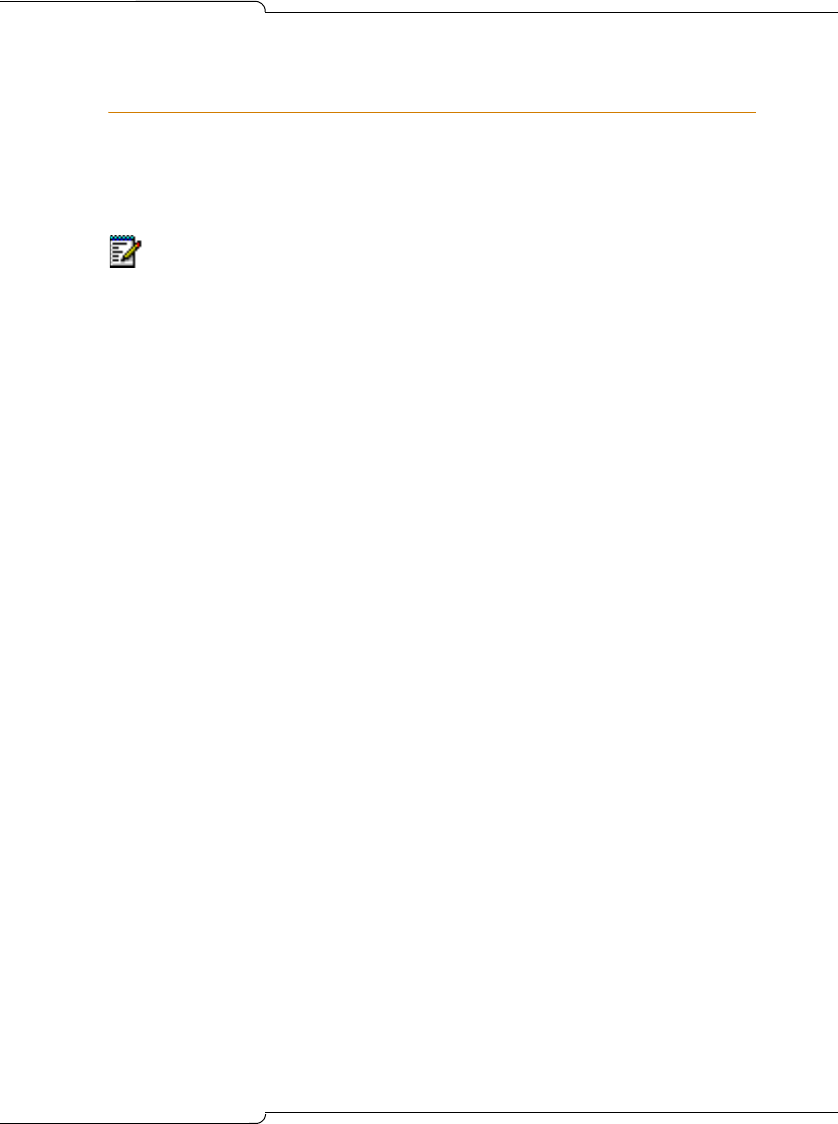
215
Routine Maintenance
Replacing IP Phones
To replace a registered IP phone, you can
• Replace it and retain all existing programming for that circuit, or
• Replace it and re-program the circuit.
To replace a registered IP phone and retain all programming
for that circuit:
• From the phone
- Dial the IP Set Replacement PIN (default ###) followed by the
extension number of the phone.
• From the CDE terminal
- Access Form 09, Desktop Device Assignments.
- Select the circuit belonging to the IP phone that is to be replaced.
- Press Show CESID.
- Press Show MAC.
- Delete the existing MAC address.
- Disconnect the phone from the LAN and connect the new phone in
its place.
- Register the new phone by entering its MAC address in Form 09.
Or
Go to the phone and dial the IP Set Registration PIN (default ***)
followed by the phone’s extension number.
Note: 5215 and 5010 IP phones will fail to register on a system that
has a Default or Premier database because of the line appearances
programmed on keys 8 and 10—keys that exist on the 5207 but not
on the 5215 or the 5010. To register these phones, first delete the
line appearances in Form 09, or follow the phone replacement
procedure on the next page to delete all key programming.


















