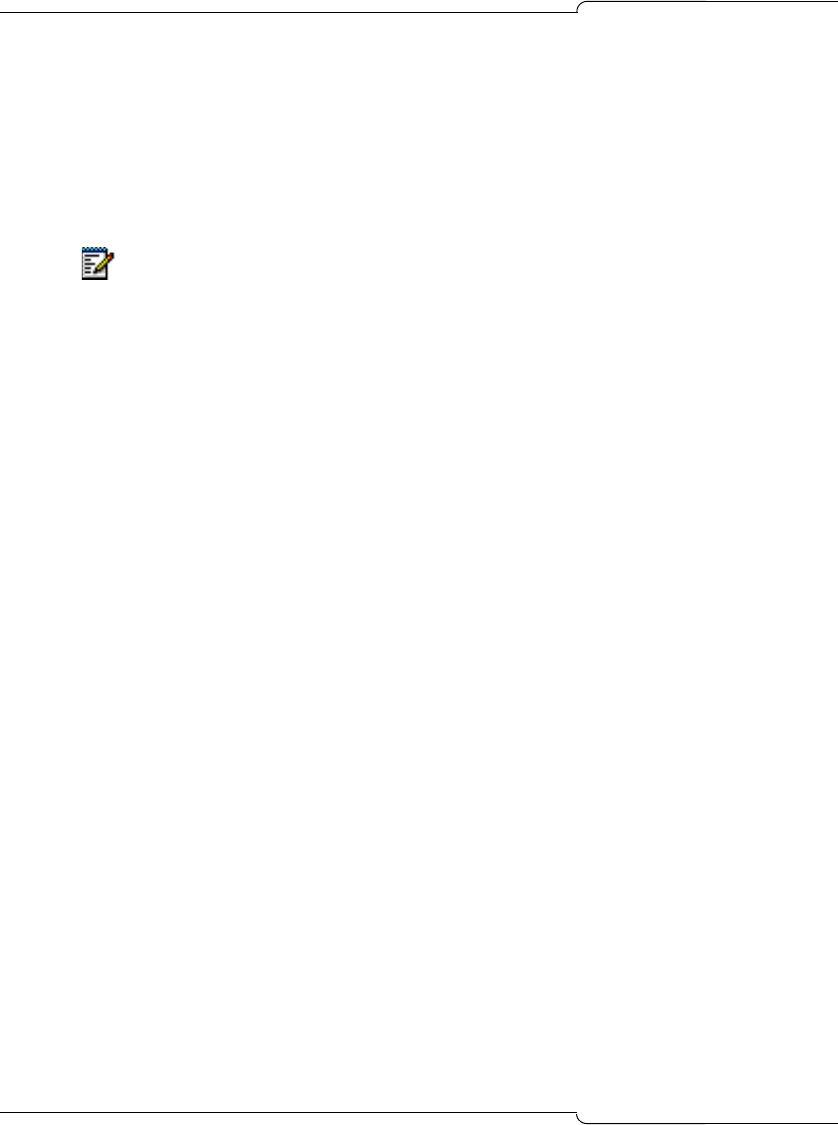
46
SX-200 ICP MX Technician’s Handbook
Installing a hard drive
The SX-200 ICP is shipped with an internal CompactFlash card which
provides 256 MB of memory for system software and database storage. If
you need increased storage capacity for voice mail messages and
recorded calls, you can replace the card with a MItel-supplied hard drive.
(see Appendix C on page 351 for the part number).
Use this procedure to upgrade systems only. To replace faulty cards or drives,
use the media replacement procedure on page 199.
To install an optional hard drive:
1. Establish a serial connection to the Maintenance port on the controller.
For instructions, see “Serial Connection to the Controller” on page 82.
2. As a precaution, perform a full database backup; for instructions, see
page 203. Skip this step if the system is new and has no database
changes to preserve.
3. If an external CompactFlash card is inserted in the controller, remove it.
4. Use the System > Restart > Shutdown command in Maintenance to
stop the system.
5. When prompted on the PC, power down the controller.
6. Remove the cover.
7. Remove the internal CompactFlash card. Keep it on hand.
8. Install the hard drive as follows,
a. Remove the drive from its packaging and set the jumpers on the
drive to the Master setting.
Notes:
1. A hard drive is strongly recommended for systems that have
more than eight voice mail ports or when Record a Call is
frequently used.
2. Use Mitel-supplied hard drives only; those obtained elsewhere
are not supported.


















