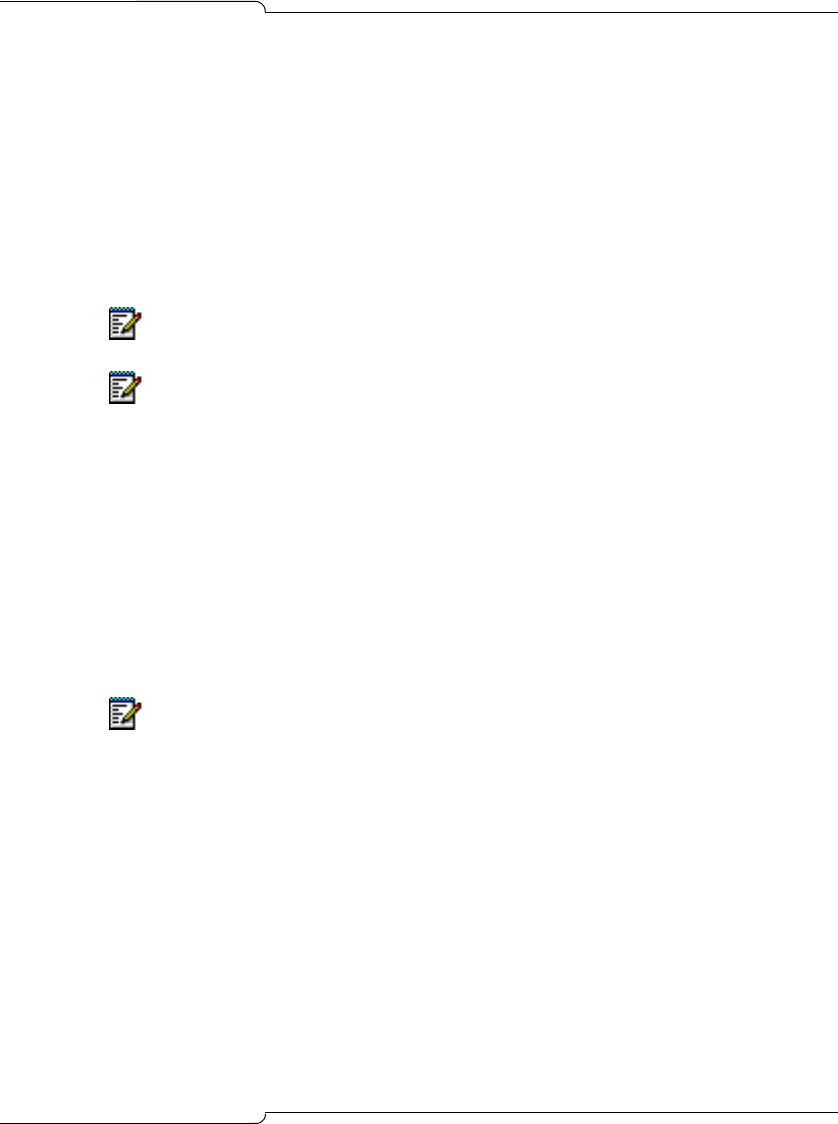
97
Basic Programming
If the selected RAD greeting already exists, you will hear it along with
prompts to accept, review or re-record it.
- Record the greeting, speaking clearly into a handset (do not use a
handsfree or speaker phone).
- Follow the voice prompts to record each additional greeting set.
3. Form 49 (Voice Mail Options), RAD Setup subform
- Assign greeting sets to the RAD ports and specify how often the
sets play.
4. Form 17, Hunt Groups
- Select unused voice mail ports and assign them to their own hunt
group. Leave the hunting method set to CIRCULAR.
- Set each RAD hunt group type to RECORDING.
5. Recording Hunt Group Options subform of Form 17
- Give the RAD hunt group a name — for example, Greeting 1.
- Set the Message Length timer to the duration of the RAD greeting
set (Greeting 1 + Greeting 2 + Greeting 3...) multiplied by the
amount of times the set repeats plus three seconds.
- Set the RAD Greeting set (number 10-39) as programmed in Form 49.
6. Form 03, COS Define
- Put RAD ports in a COS of their own, with only COS option 223
(Flash Disable) enabled.
Setting up Record a Call
1. Form 04, System Options
- Enable Record a Call, Option 87.
Note: Leave fields for unneeded greetings blank.
Note: Verify that disconnect supervision is provided by the CO.
Note: When the Message Length timer expires, the Recording Failure to
Hangup Timer starts. If the RAD port is still off-hook when this timer expires,
the port is placed into DND state making it unavailable to answer calls. The
port remains unavailable until DND is disabled. The Recording Failure to
Hangup Timer is Option 404 in Form 03, COS Define.


















