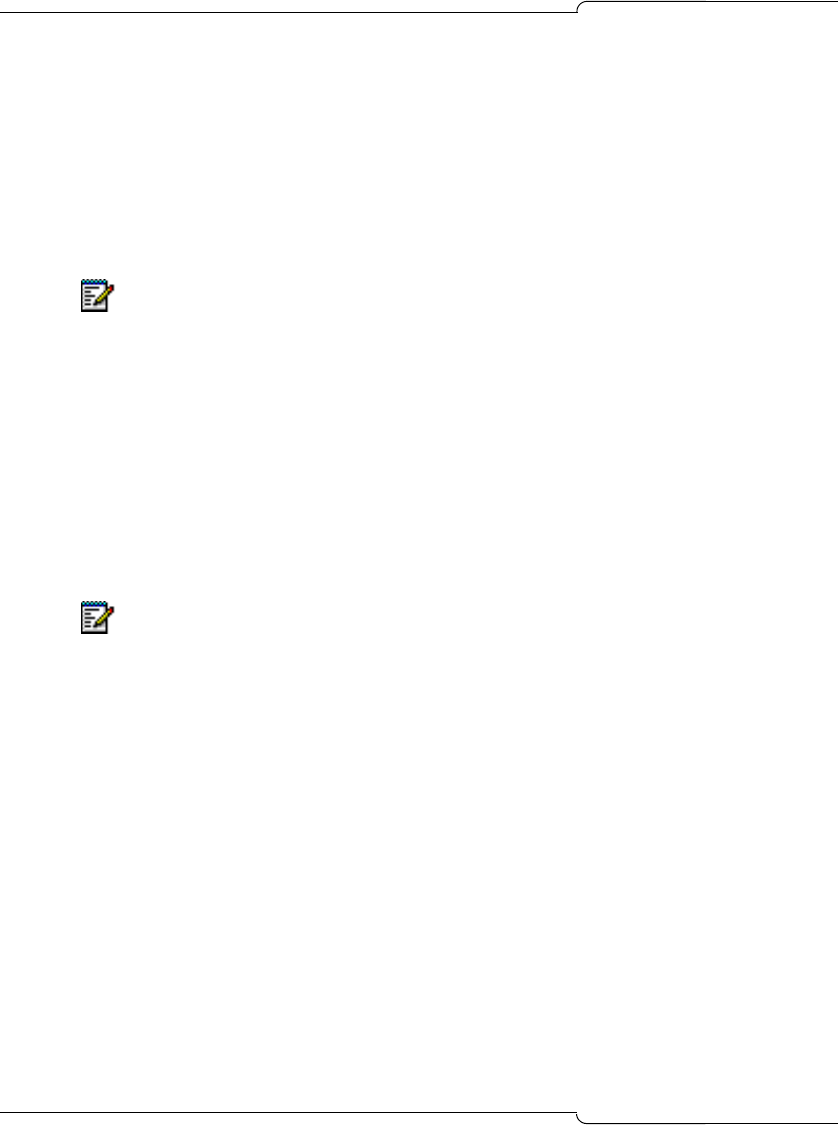
124
SX-200 ICP MX Technician’s Handbook
To save a database:
1. In the File menu, select Save, then Database.
2. In the Files box, type in the Destination of the database (if you have
changed the database you can save it back to the PRI/Universal NSU
and/or you can save a copy of the database to your PC) and give it a
file name.
3. Click Save.
To convert a database:
If you are loading a database with a software version that is earlier than the
current IMAT version, IMAT displays the Local Database Load window,
which allows you convert the ISDN database to a newer version.
1. In the Local Database Load window, select the new database version
from the Database Version drop-down menu.
2. Click OK.
Closing IMAT
Note: If you save the database changes to the NSU, you must reboot the
NSU. You can do this by selecting Maintenance -- Remote Site Reset. (This
should be done after hours or when there is no traffic on the NSU.)
Note: Always save any open databases before closing IMAT


















