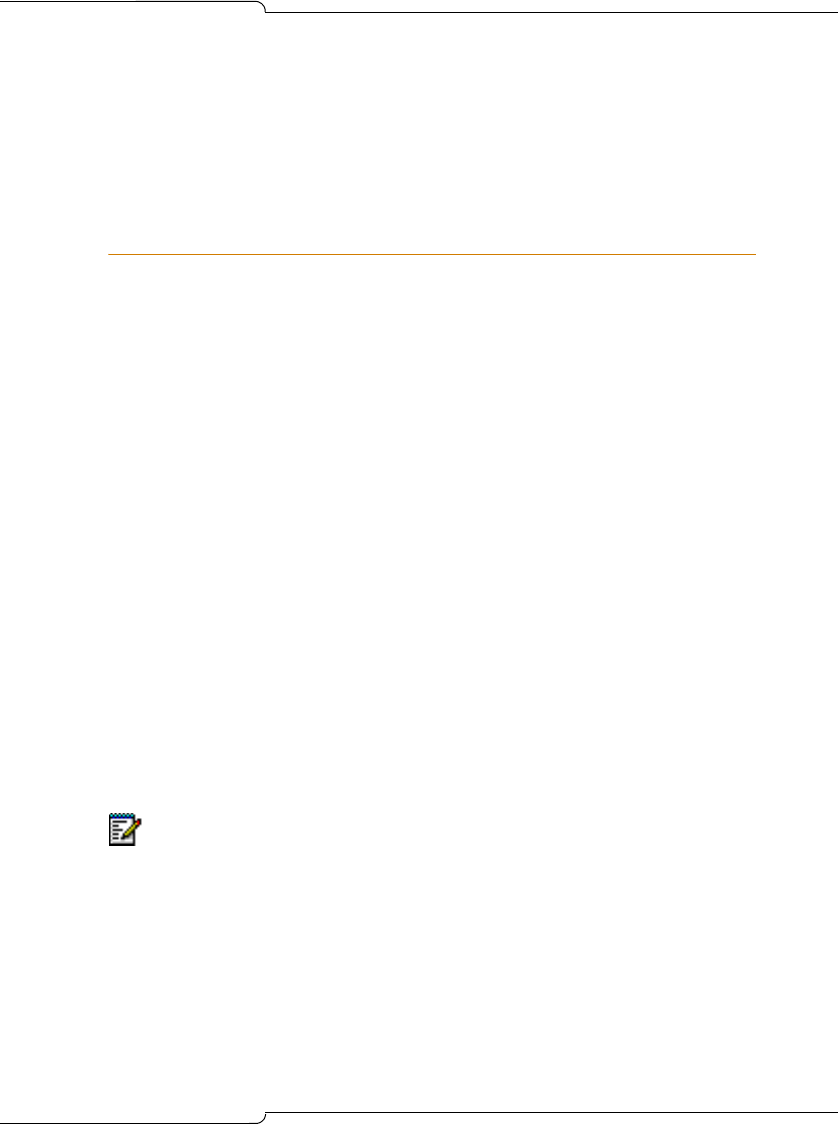
131
Basic Programming
10. Forms 22, 23 and 26
- Complete the ARS programming required to access the T1 trunks.
11. Form 16, Trunk Groups
- Put the trunks in a trunk group.
Programming Analog Trunks
Non Dial-In trunks
1. Form 01, System Configuration
- Program a trunk card that meets the trunk type requirements.
2. Form 13, Trunk Circuit Descriptor
- Create a trunk circuit descriptor that corresponds to the type of
trunk that you are programming.
3. Form 03, Class of Service
- Assign trunk options only.
4. Form 14, Non-Dial-in Trunks
- Assign COS and Tenant.
- Assign the directory number or an abbreviated dial number which
incoming calls will ring for Day Service, Night Service 1 and 2
modes.
- Assign a Circuit Descriptor Number (links this form to Form 13).
- Assign a Trunk Name if desired. This name appears on the
consoles and on the set displays for incoming and outgoing calls.
- Assign a Trunk Number in the range 1 to 200.
5. Form 16, Trunk Groups
- Assign to a trunk group if outgoing.
Note: For T1 cards or T1/E1 modules in Peripheral Cabinets - Form 14 does
not accept trunk programming changes if the card or module is installed and
the T1 link is down but active. To make a programming change for a T1 card,
unplug the T1 card, make the programming change and then re-insert the
T1 card. To make a programming change for a T1/E1 module, insert a
Peripheral Interface Card (PIC) into the software location (slots 5 or 6) for
that T1 link, make the programming change, and then remove the PIC from
the slot to reset the T1 link.


















