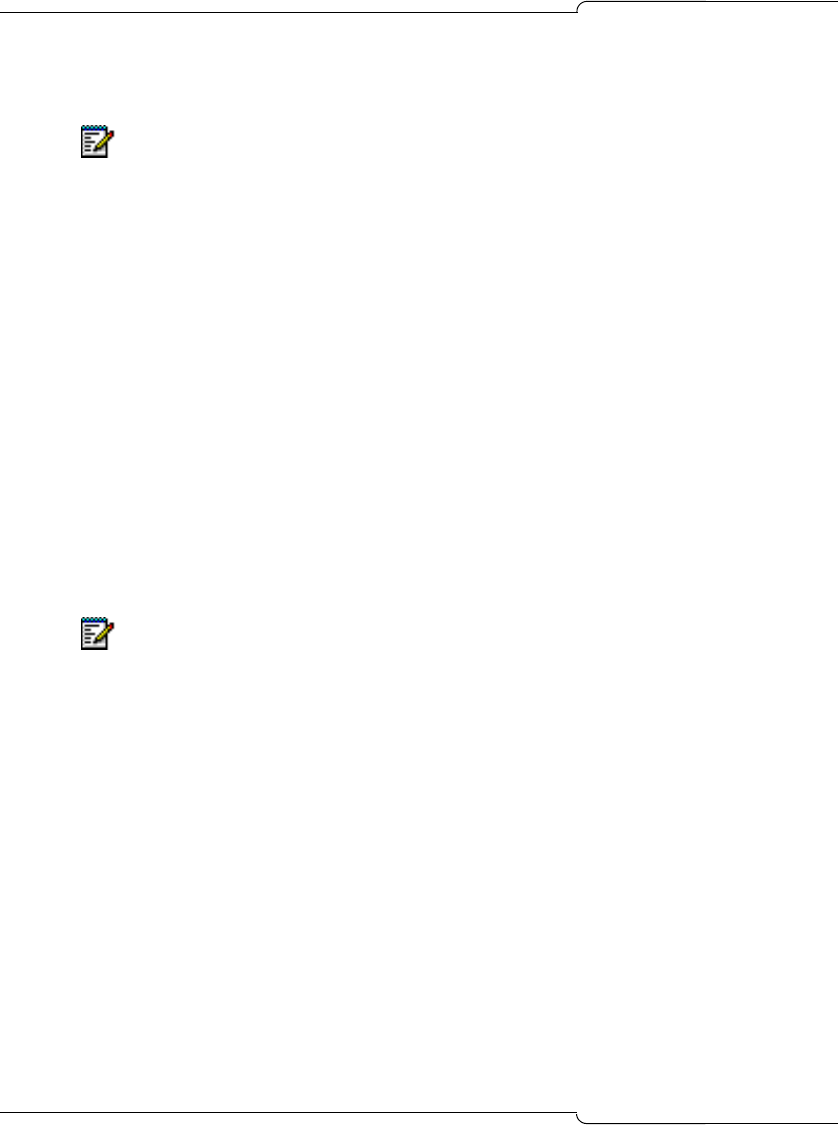
220
SX-200 ICP MX Technician’s Handbook
Running the Distortion Test
To run the Distortion test:
1. Run the Line Quality test and program Length and Impedance for the
trunk in Form 13 (Audio Configuration Table subform)
2. Log into the Maintenance Terminal and begin a Maintenance session.
3. Press
DIAGNOSTICS
LS_MEASURE
select DISTORTION (for one trunk) or BATCH_DIST (for all trunks)
Respond to the prompts to run the test.
The results are sent to the logs and emailed to the address specified
in Form 52 (Email).
4. Forward the test results to Mitel Product Support.
Running the Echo Test
To run the Echo test:
1. Run the Line Quality test and program Length and Impedance for the
trunk in Form 13 (Audio Configuration Table subform)
2. Log into the Maintenance Terminal and begin a Maintenance session.
3. Press
DIAGNOSTICS
LS_MEASURE
select ECHO_TEST (for one trunk) or BATCH_ECHO (for all trunks)
Respond to the prompts to run the test.
The results are sent to the logs and emailed to the address specified
in Form 52 (Email).
4. Forward the test results to Mitel Product Support.
Note: This test requires an external silence (balance) termination
number programmed in Subform 13, Circuit Descriptor Options.
Note: This test requires an external silence (balance) termination
number programmed in Subform 13, Circuit Descriptor Options.


















