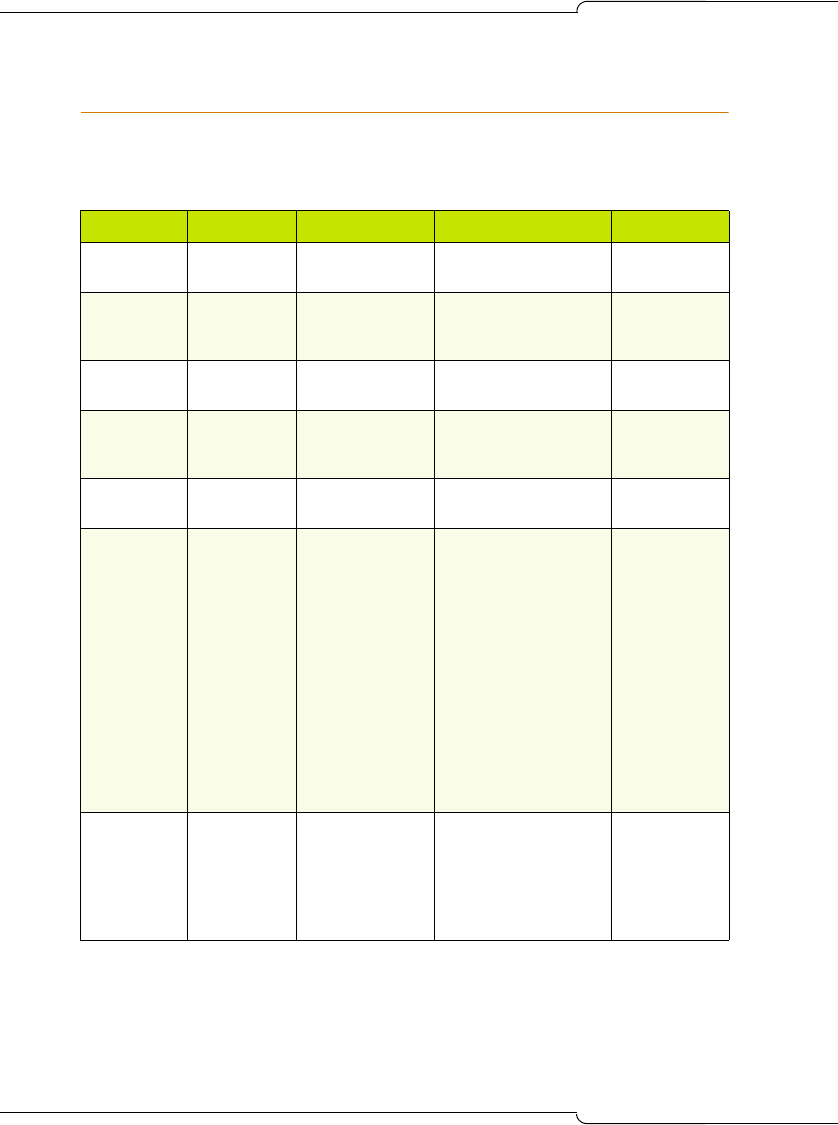
238
SX-200 ICP MX Technician’s Handbook
Troubleshooting Tools
The table below lists the tools available to help you troubleshoot a SX-200
ICP system.
Table 40: Troubleshooting Tools
Level Tool Name Location Function Applies to
Basic Logs SX-200 ICP
Maintenance
Provides a history of
the software logs.
SX-200 ICP
software.
Basic IMAT Maintenance or
IMAT PC.
Allows you to load a
databases on the NSU
PRI.
PRI/QSIG
NSUs.
Basic LEDs Front of each
unit.
To provide overall
status of unit.
SX-200 ICP
hardware.
Basic NSU Shell NSU
Maintenance
Port.
Lists NSU error
messages.
All NSUs.
Basic FTP server Mitel On Line Database Backups SX-200 ICP
database
Basic and
Advanced
Phone
Debug
Option
IP Phones with
display.
Allows you to:
• Monitor the phone
settings
• Program a static IP
address (see page
287).
• Hard code
connection speed
and duplex mode
(reboot while
pressing 9). Auto-
negotiation is
preferred.
IP Phone with
display.
Advanced Network
Analyser
3rd Party Monitor, Characterize,
Debug, and analyze
the network for:
• lost packets
• runts
IP Phones, IP
Trunking,
Data on
Customer
Network.


















