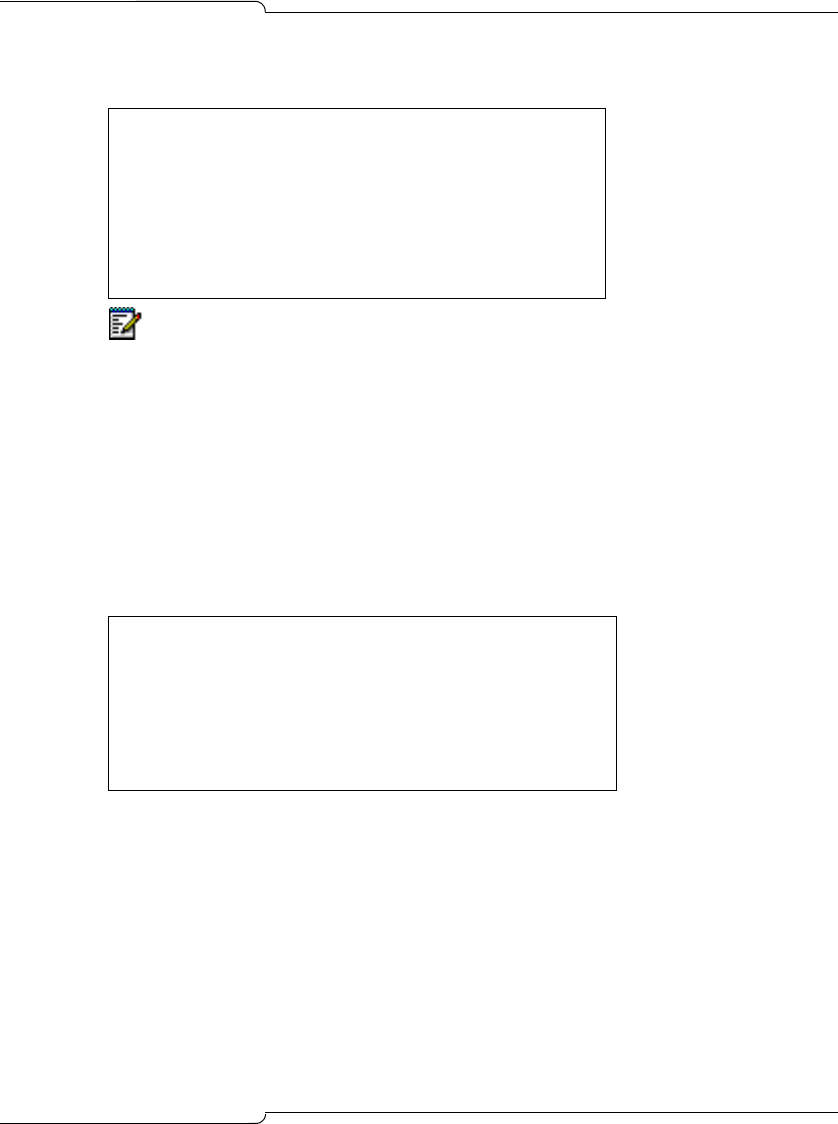
187
Advanced Installation and Programming
Programming to send logs, alarms, and E911 notifications to e-mail
1. Complete the SMTP programming described above.
2. Form 52, Email
- Enter the e-mail address(es) for system logs, alarms, and E911 call
notifications.
- In the COMMENTS field, enter information to help in the
identification of the 911 caller's location—see example below.
The information after the extension number in the Subject Line of the
message is from the Comments field in Form 09 and only appears in the
e-mail if the comment begins with “@”. The language of the message is the
DEFAULT LANGUAGE programmed in Form 49, Voice Mail Options.
The Location portion comes from the Comments entered in Form 52.
The call is also recorded in the Maintenance logs and appears as follows
(for example):
2003-OCT-12 10:40:42 IP LINE CARD 01 01 05 01 Ext 106
Called 911 Alarm Code = 17
Example voice mail forward to e-mail message (SMTP)
-------------------------------------------------------------------
From: 4105@sx200.mitel.com
Sent: Friday, May 09, 2004 10:03 AM
Subject: Voice mail Message
-------------------------------------------------------------------
This email contains a voice message.
Double click on the attached file to listen.
"Part(s): 2.001.4107.wav audio/basic 154.89 KB"
Note: The Subject and body are in the language of the message recipient's
voice mailbox—extension 4107 in the example—as programmed in Form 50.
Example E911 notification
--------------------------------------------------------------------------------
From: E911@SX200.xyz.com
Sent: Friday, May 09, 2004 10:03 AM
Subject: E911 Caller: R.Smith, 3702 4th Fl Stat A3
--------------------------------------------------------------------------------
Location: 350 Legget Dr, Kanata, ON
6 story building, across from big parking lot


















