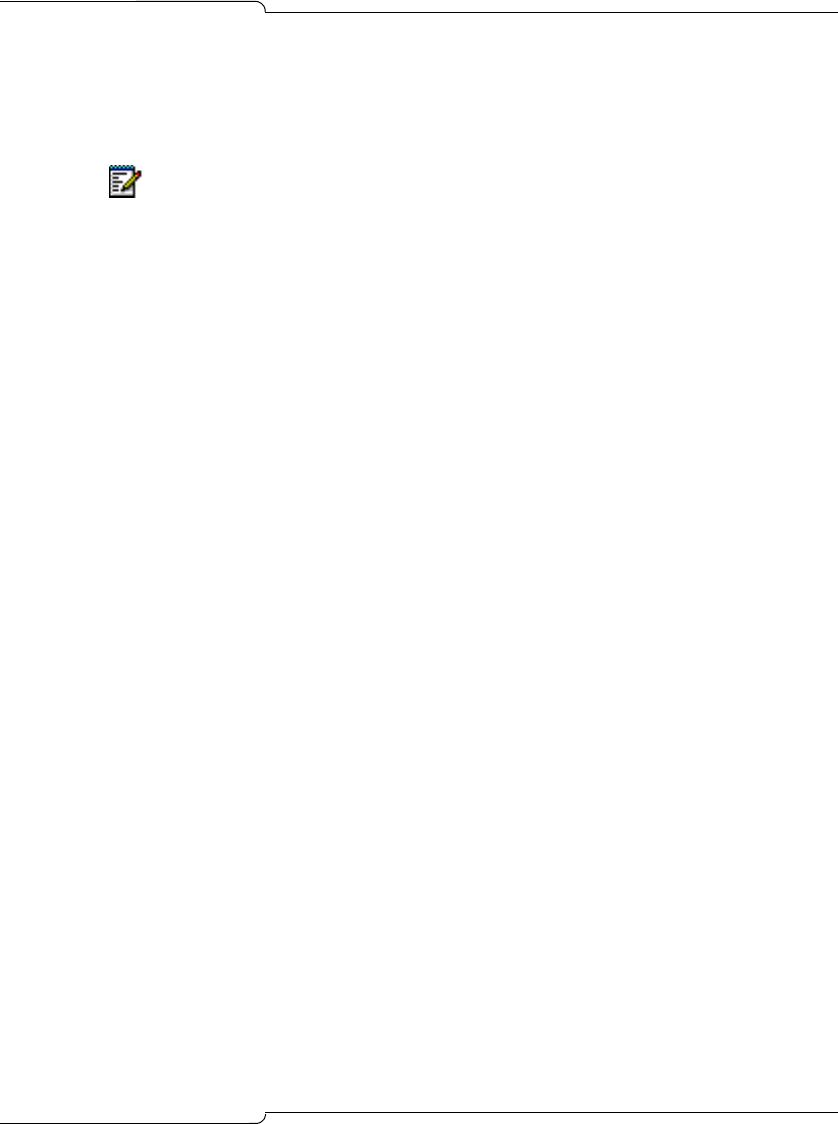
119
Basic Programming
8. Enter the IP Address of the NSU and Subnet mask as shown in the
following example:
192.168.1.2:ffffff00 (where ffffff00 is the subnet mask 255.255.255.0)
9. Press the Enter key until the PC displays “gateway inet (g):”
10. Enter the IP Address of the Gateway as shown in the following example:
192.168.1.1
11. Press the Enter key until the PC displays “[MC269AA Boot]”
12. Enter “@” to continue the bootup or power down the NSU.
Connecting a Windows PC to the NSU
Only the direct cable connection is described here. For information on
connecting to the NSU via modem and or LAN, see the IMAT Online Help.
By default, Windows does not support a direct cable connection. You must
add a device driver. Windows takes the information from a Mitel file and
creates the driver called NT Direct Connection.
To install a direct connection device driver in Windows:
1. Use the instructions for your Windows operating system to install a
new modem.
2. Browse to find the install file located at: c:\Program Files\Mitel\Imat.
3. Select a COM port.
• Windows creates a driver called NT Direct Connection.
4. Set the following parameters:
Maximum speed: 38400
Only connect at this speed enabled
Data bits: 8
Parity: None
Stop bits: 1
Mode: Auto Answer (in Advanced Settings).
Error control: Clear if you have a direct connect cable.
Flow Control: Clear if you have a direct connect cable.
Note: There are 6 x f's and 2 x 0's,


















