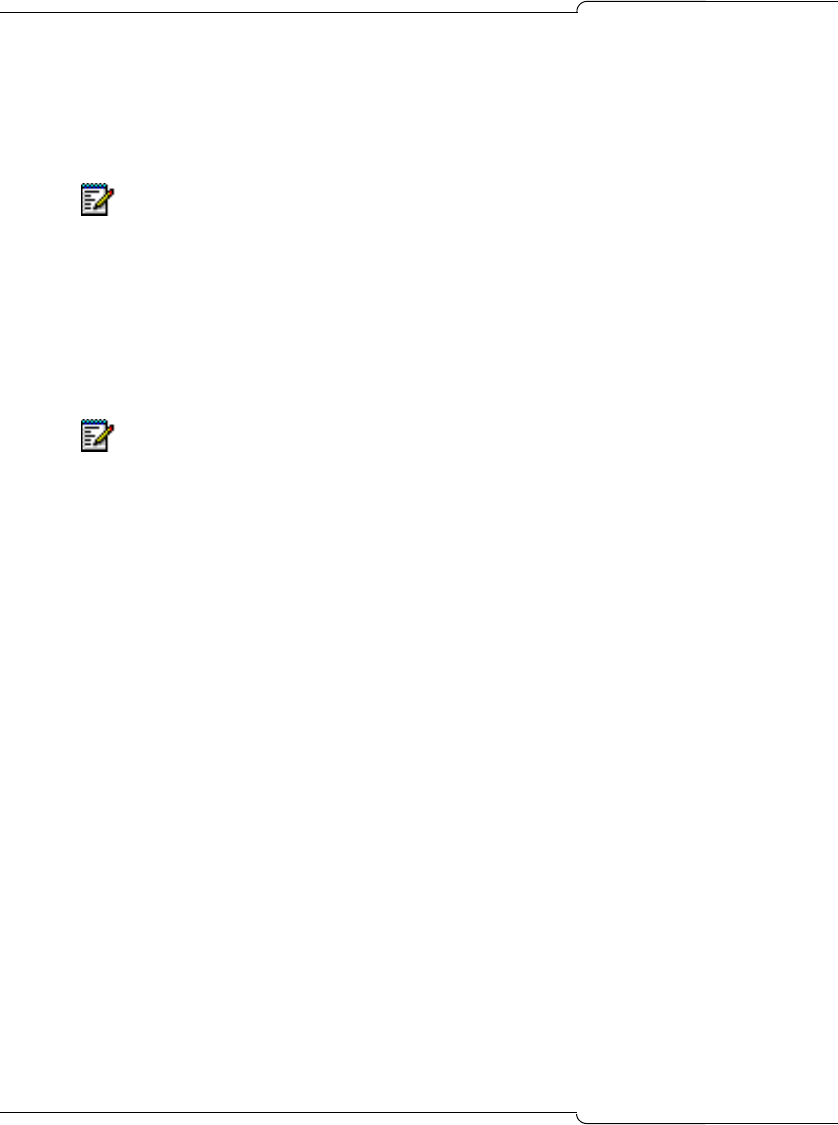
146
SX-200 ICP MX Technician’s Handbook
SX-200 ICP programming
1. Form 04, System Options/System Timers
- Enable Option 124, Voice mail Property Management System..
2. Form 49 - Voice mail Option
- Select the PMS Protocol, Hyatt Encore or HIS.
Setting up the Ether232
1. Connect cables (power, Ethernet from Layer 2 switch to Ether232, and
serial from PC to Ether232).
2. Start a terminal program on the PC (such as Hyperterminal) and set
the configuration to 9600-8-N-1.
3. Press and hold the Configure button on back panel of the Ether232 for
several seconds until the Ether232 configuration menu appears on the
terminal.
4. Assign the Ether232 a valid IP Address with Subnet Mask and
Gateway IP Address.
5. Configure the Serial Port for the Ether232 with the settings in Table 23.
6. Set the remote IP address. This is the IP address of the SX-200 ICP.
7. Set the remote IP port to 6830.
8. Ensure that all remaining entries are set to zero. If they are not 0 set
them to 0.
9. Save the configuration.
10. Unplug the PC from the Ether232 and connect the PMS computer in
its place.
11. Press any key to establish communication with the SX-200 ICP.
Note: Enabling Option 124 requires a system reset.
Note: The serial cable connecting the PC to the Ether232 must be a Null
Modem (RS232-Crossover) cable.


















