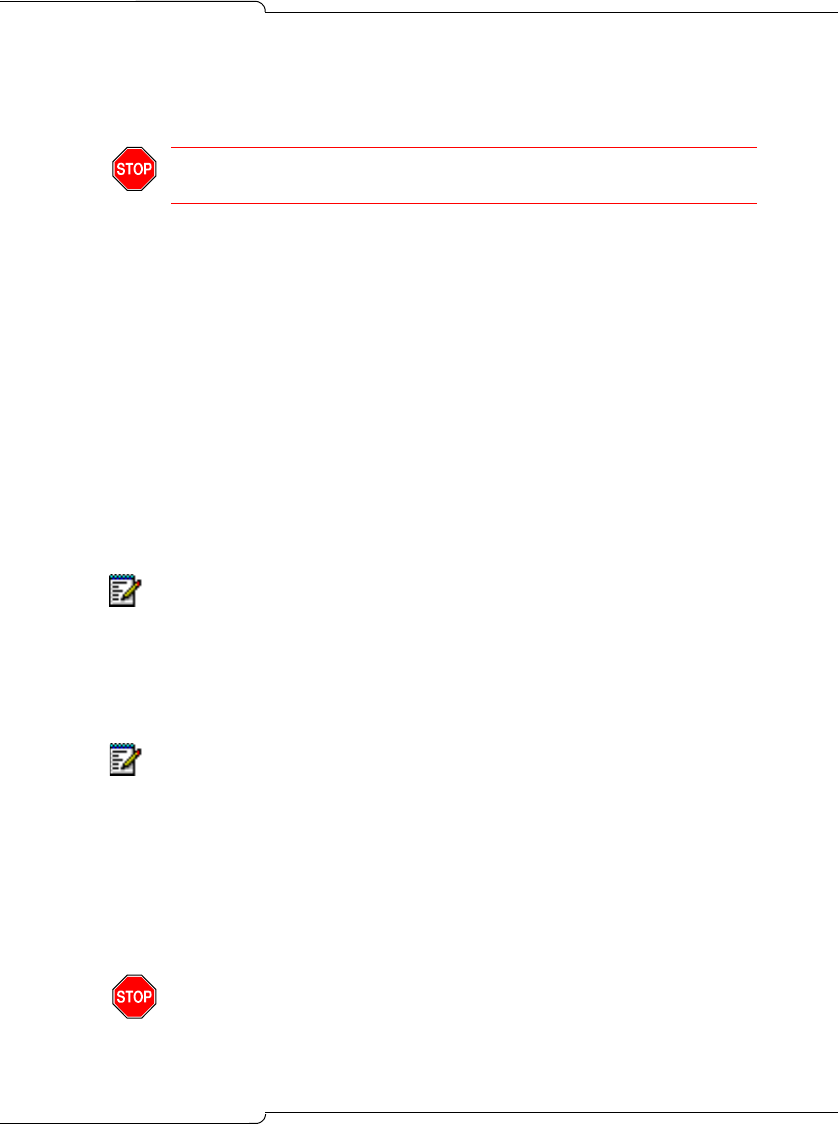
207
Routine Maintenance
Upgrading from the External CompactFlash Card
(Release 2.0 or later)
Installer's PC requirements
• Windows NT 4.0, Windows 98, Windows 2000, Windows XP operating
system running an FTP server.
• For serial connections, a VT100 terminal emulator (HyperTerminal)
• For remote or LAN-based connections, a secure Telnet client that
supports SSL/TLS (Mitel Telnet client recommended), or a web
browser to access the SX-200 ICP Web Interface
• A serial connection to the controller Maintenance port and/or a
Network Interface Card (NIC) connected to the IP network
• A CompactFlash Card Reader/Writer
• 256M CompactFlash card (use Mitel-supplied card only).
• (Optional) System Option 109 - Remote Software Download in Form 04.
You also need
• The IP address of the controller (default 192.168.1.2)
• The system software CD or access to the appropriate online resource.
To upgrade the system from the CompactFlash card
1. Remove the external CompactFlash card from the controller (if
installed).
2. Insert the CompactFlash card into the CompactFlash Reader/Writer.
WARNING:THE UPGRADE PROCEDURE WILL INSTALL NEW
SOFTWARE IN THE CONTROLLER.
Note: Windows 2000 users must clear the browser cache.
Note: A typical upgrade requires approximately five minutes to complete
once the new software is installed and the system rebooted. Add five minutes
more if installing additional voice mail language files and another 10 minutes
if the upgrade includes a new load of software for the Analog Main Board.
IMPORTANT: Use a Mitel-supplied 256 MB CompactFlash card.
DO NOT partition the card and DO NOT copy files to it before
proceeding with the software installation.


















