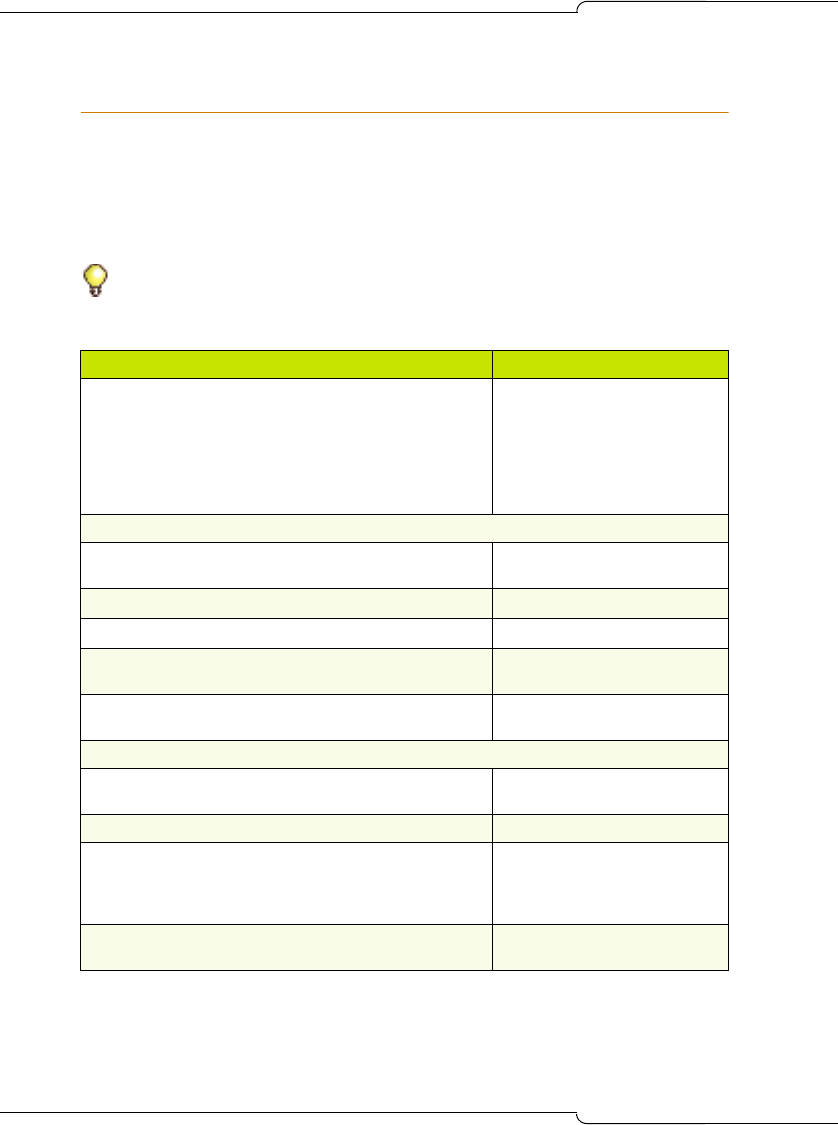
170
SX-200 ICP MX Technician’s Handbook
Planning your Installation
Adding PCs and data devices to a voice-only LAN or installing the
SX-200 ICP into an existing data LAN requires careful planning.
Completing the following pre-installation questionnaire will help you select
and implement a network configuration that best suits the needs of your
customer.
Tip: Refer to the Engineering Guidelines document on the SX-200 ICP
software CD-ROM on Mitel Online for more information on network planning
and configuration.
Question Answer
Will you connect to a private network or virtual private
network (VPN)?
What are the IP addresses, gateway address, and
subnet mask required for the SX-200 ICP sub network?
or
Will you use an external DHCP server?
Internal configuration questions
How many IP phones are you connecting to the
system?
How many PCs are you connecting to the system?
Are you connecting printers or file servers? How many?
Will these PCs and other devices use the DHCP server
in the SX-200 ICP controller?
Are you providing internet access through the WAN port
a Layer 2 switch port?
External configuration questions
What type of internet connection will you use? Dial-up,
xDSL, cable, or other?
Will you connect the system to an existing LAN?
What type of authentication is required?
Username
Password
PPP Security type
Will you network with other SX-200 ICP or 3300 ICP
systems?


















