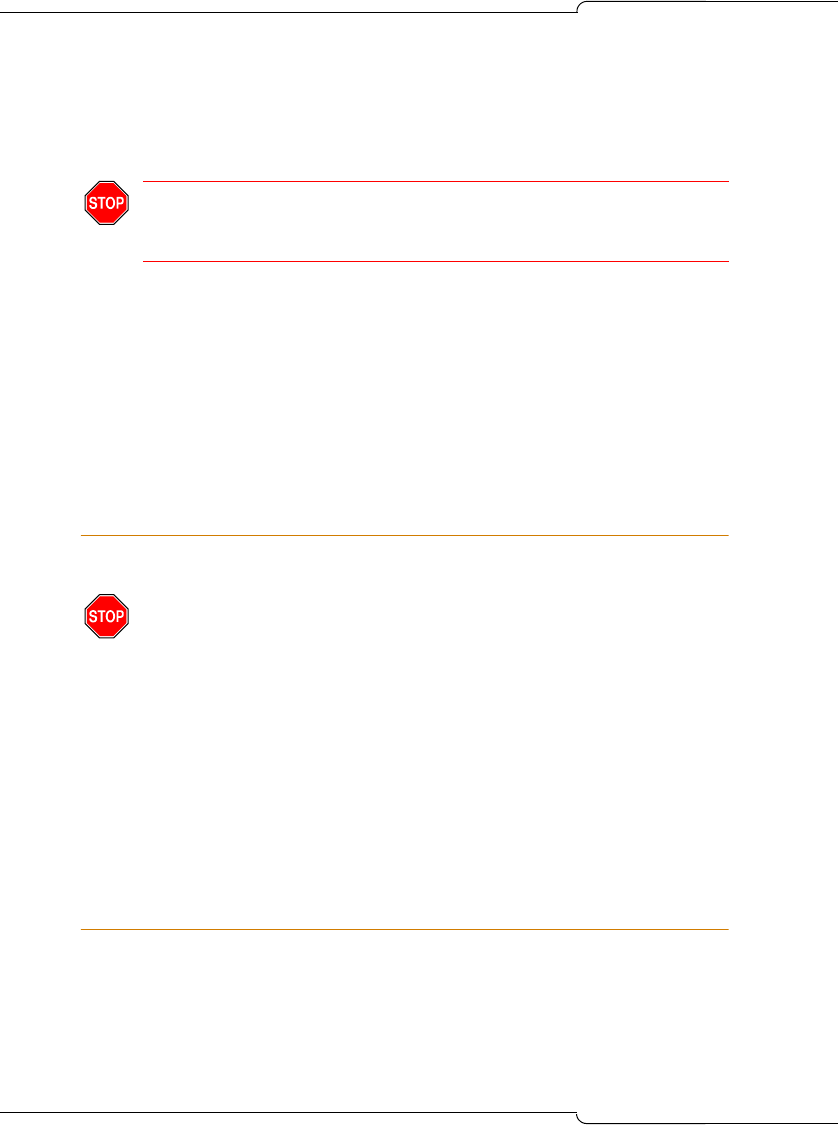
216
SX-200 ICP MX Technician’s Handbook
To replace a registered IP phone and re-program the circuit:
1. Access Form 09, Desktop Device Assignments.
2. Delete the extension number of the IP phone that you want to replace.
3. Assign a new extension number or reuse the old one.
4. Program the features for the IP phone.
5. Register the new phone by entering its MAC address in Form 09.
Or
Go to the phone and dial the IP Set Registration PIN (default ***)
followed by the phone’s extension number.
Restarting IP Phones
Restarting the IP Phones causes them to renegotiate their DHCP settings.
To initiate a restart:
1. Log in to the Maintenance Terminal (direct, secure Telnet, or SX-200
ICP Web Interface) and begin a Maintenance session.
2. Press the following softkeys:
RE_START
IP_PHONES
ENTER
Upgrading Set Firmware
Upgrade the firmware for SUPERSET™ 4025, SUPERSET 4090,
SUPERSET 4125, and SUPERSET 4150 telephones, only if the revision
on the system is higher than the set revision. The boot code and the
firmware revision levels must be checked.
WARNING:IF YOU DELETE THE EXTENSION NUMBER OF A
PHONE, ALL PROGRAMMED DATA FOR THAT CIRCUIT IS
DELETED.
IMPORTANT: Because it takes two or three minutes for the
phones to return to service, limit restarts to after hours.


















