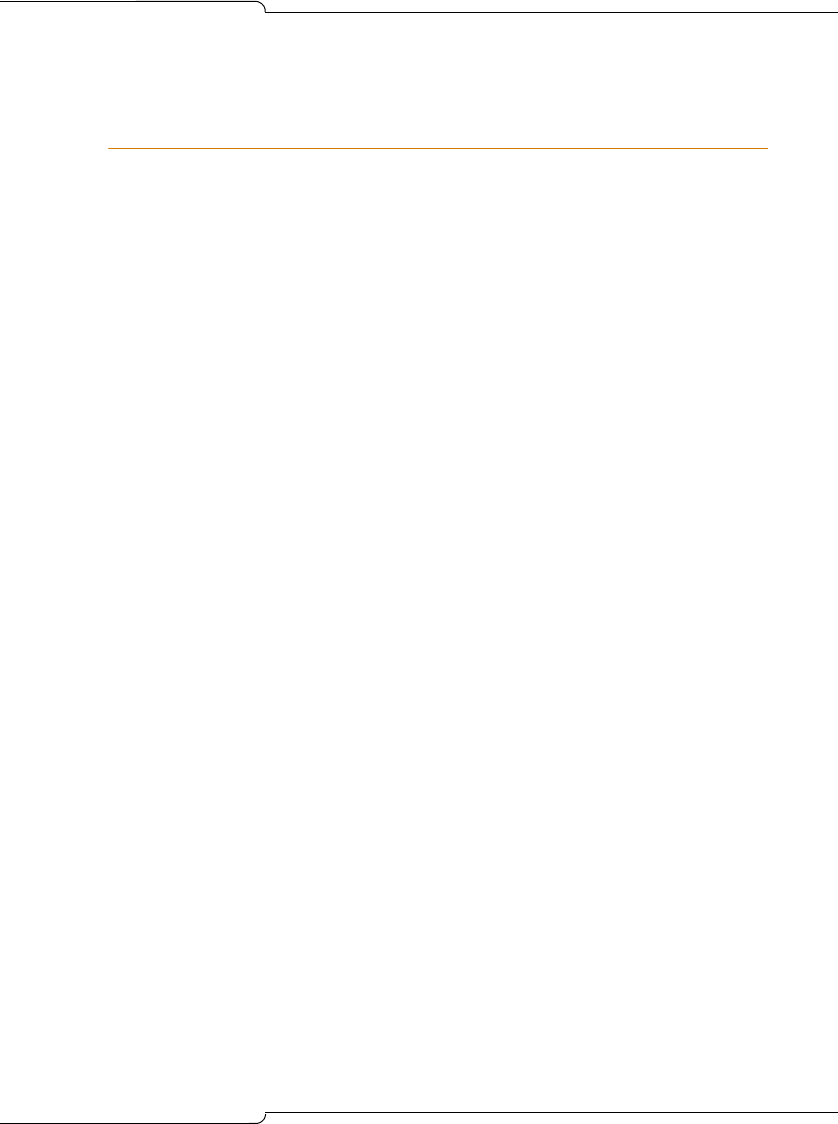
109
Basic Programming
Deleting a Device and All Dependent
Resources
The DELETE softkey in Form 09, Desktop Device Assignments, deletes a
device and all of its dependent resources including
• All line keys (including LDN) that are programmed on a deleted set,
standalone BLF, or PKM module
• All line and feature keys that are programmed on associated BLF or
PKM modules
• The associated BLF and PKM modules
• Any other line appearances and BLFs of the deleted station or set.
A warning message appears if any of the above exists. To continue, press
CONFRIM. To abort, press CANCEL.
Deleting a range of devices and dependent resources
The RANGE DELETE softkey in CDE Form 09, Desktop Device
Assignments, allows block deletion of devices and all dependent resources.
To delete a range of devices and all dependent resources:
1. Press RANGE DELETE.
The system displays: FROM BAY: SLOT: CIRCUIT:.
2. Enter valid Bay, Slot and Circuit numbers for the first device and press
the ENTER softkey.
The system displays: TO BAY: SLOT: CIRCUIT:.
3. Enter valid Bay, Slot and Circuit numbers for the last device and press
the ENTER softkey.
The system prompts you to choose whether or not you want to receive
warnings as devices are deleted.
4. To receive a warning prior to deleting each device and its dependent
resources, press YES. To delete all devices and dependent resources
without warning, press NO.
The system prompts you once again to confirm the deletion of the range.
5. To proceed with the deletion of the range of devices and all dependent
resources, press CONFIRM. Press CANCEL to abort.


















