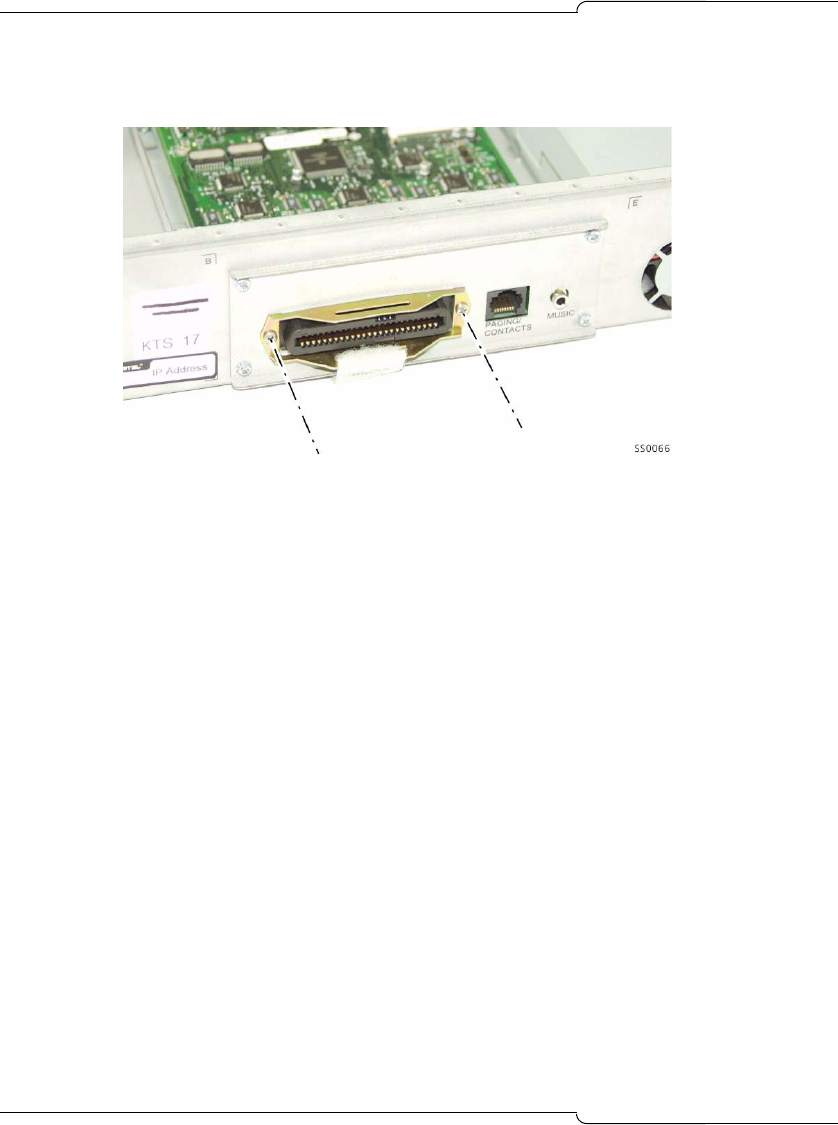
202
SX-200 ICP MX Technician’s Handbook
8. Remove the two screws at the back of the unit as shown in the
following figure.
9. Remove the Analog Main Board.
10. Insert the new Analog Main Board.
11. Re-attach the two screws at the back of the unit.
12. Re-attach the two screws and the four standoffs.
13. Replace the flash card.
14. Replace the ribbon cable and snap the clips at both ends in place.
15. Replace the power supply connectors.
16. Snap the front panel back in place.
17. Replace the top cover.
Other FRUs
To replace the following, follow the installation procedure provided on the
page indicated.
• Analog Option Board, see page 39
• DSP Module, see page 41
• Dual FIM Module, see page 43
• Quad CIM Module, see page 44
• Dual T1/E1 Framer Module, see page 45
• Stratum Clock Module, see page 48


















