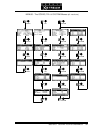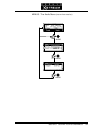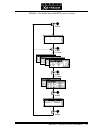USER’S MANUAL
Section 4: BASIC OPERATION & INSTALLATION 78
Ifyouchoosenottousethe"Auto"setting,youwillneedtoknowtheTransmit(“Xmt”or
“Encoder”)modeofthefarendtodeterminethecorrectsetting.
h
HOT TIP!
You can determine the correct setting for the Receive mode by first using the Auto mode. Once
the Xstream gets a receive lock simply press the <CODEC> button and check what Receive
mode was found. Then press <CODEC> again and change the Receive selection to this
option.
Foradetailedexplanationoftheoptionsforthismenuitem,seeSection5(GuidedTourofthe
Menus).Section6(AudioCodingReference)providesadditionalinformationaboutthefeatures
andadvantagesofeachthedifferenttransmissionschemes.
w
IMPORTANT TIP!
It is important to understand that the Transmit and Receive settings on two connected units
may very well NOT match. This is because there are frequently times when it is appropriate
to use a different coding mode coming versus going.
The important thing to remember is that the local Transmit mode must be compatible with the
Receive settings and capabilities of the far end unit.
Whereas the local Receive mode must be compatible with the Transmit settings of the far
end unit.
c
COMPATIBILITY TIP!
Some brands of codecs have proprietary protocols implemented. These codecs require that
they be placed in "Independent mode" or bi-directional communication with ISO/MPEG
compliant codecs is not possible.
Bit Rate
Thissettingdeterminestheper‐channelbitratedusedfordigitalaudiotransmission.This
settingsetsupthecodecsectionandtellstheISDNinterfacewhatratecalltoplacethecallover
thenetwork.
ThisparametermustbematchedbetweentheZephyrandthefarendcodec(s).