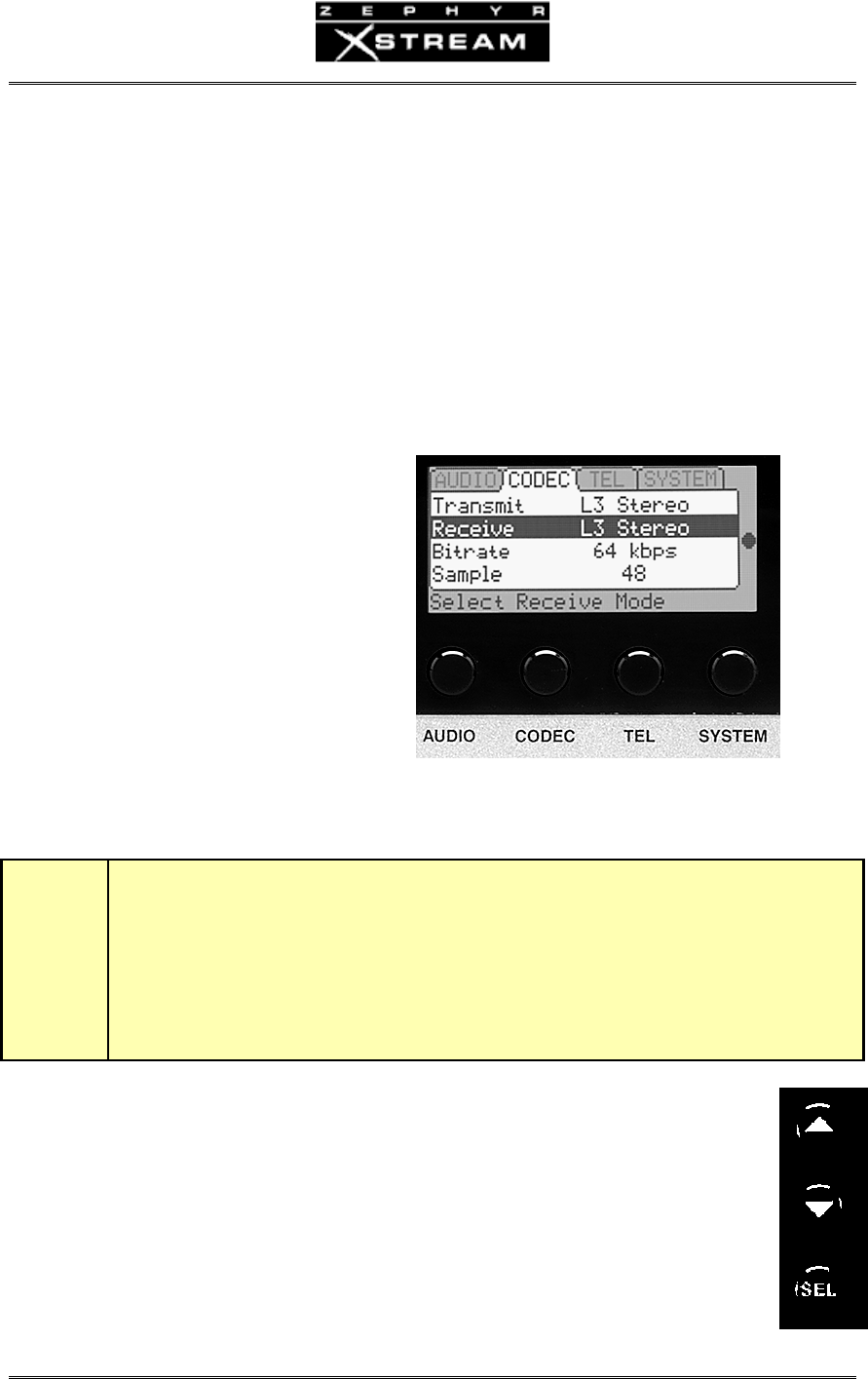
USER’S MANUAL
Section 3: GUIDED TOUR of the HARDWARE 21
ThereisatransitionofLEDcolorat‐10dBfs.Sincethemetersarepeakindicating,itwill
generallybesafetorunthingsintothered,dependingonthedesiredheadroom,andthe
dynamicsofthematerial.Whensettinglevelswithasinewave(tone)alevelneartheredgre
en
boundaryallowsforthestatedheadroomspecifications.
Receive Bargraph
TheReceiveLEDsrepresenttheleveloftheaudiobeingdecodedfromthefarend.Thelevelis
monitoredinthedigitaldomainattheoutputofthedecoderandthereforeisnotaffectedby
theAudioOutsettingintheAUDIO me
nu.ThecalibrationandcharacteristicsoftheReceive
metermatchthoseoftheTransmitbargraph.
Fast Access Menu Keys – AUDIO, CODEC, TEL, SYSTEM
Thesekeysareusedtoinstantlyjumptoa
desiredmenu.Thefirstkey‐pressdisplaysa
summarystatusscreenforthatmenu.
Subsequentpressespagethroughthe
screensofoptions.Theideaistomakeit
easytojumpdirectlytoadesiredmen
u
simplybypressingthedesiredMenukeya
specificnumberoftimes.
Pressingandholdingdownanyofthese
keyswilltakeyoubacktothedefaultstatus
screen.
SeeSection5(GuidedTouroftheMenus)foranintroductiontoth
esemenusandSection11
(DetailedMenuReference)fordetailsonmenuoptions.
h
HOT TIP!
Note that the CODEC, TEL, & SYSTEM menus (and Navigation and Menu Selection Keys)
are identical among all models of the Zephyr Xstream. Only the AUDIO menu varies between
the Xstream (non-mixer) and Xstream MX/MXP (mixer) versions.
Navigation and Menu Selection Keys
Thesekeysareusedtomovethroughthemenuoptionsonagivenpageofmenu
items.Oncethedesiredmenuitemhasbeenhighlighted(displayedwithwhitetext
onablackbackground),pressingthe<SEL>selectsthisoption.Youcanthenusethe
<5>or<6>keystoviewtheoptionsforthisit
em(ortochangethepositionofa
slidingcontrol).Theprevioussettingwillhave[]aroundit.Pressingthe<SEL>key
onceagainsavesyourselection.
PressinganyMenukeywillaborttheentryprocessandallowsyouto“escape”.


















