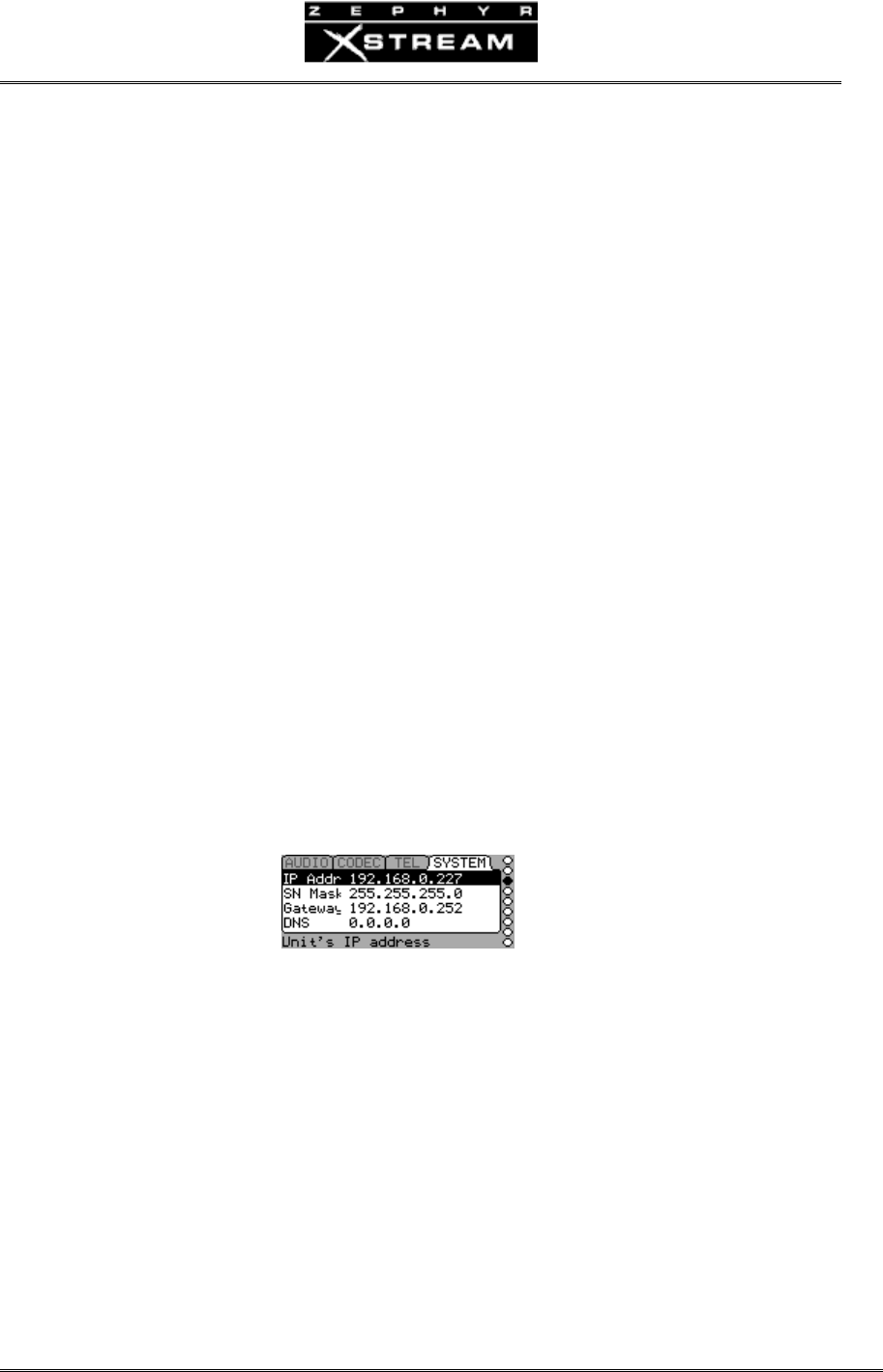
USER’S MANUAL
Section 11: THE WORKS – Detailed Menu Reference 229
Contrast
ThisallowsyoutochangethecontrastofXstream'sLCDdisplaytoaccommodatedifferingroom
lightingorviewingangles.
Volume
No,thisdoesn'tbelongintheAUDIOmenu!Thisvolumeselectionistoadjustthevolumeofthe
differentsoundstheXstreammakeswhenkeysarepressed,callsconnectorotherthin
gs
happen.
rs232
ThisallowsyoutoeasilysetthebitrateoftheZephyrXstream'sRS‐232portontherearpanel.
Ratesfrom300bpsto57.6kbpsaresupported.Theotherserialportparametersare:
• DataBits:8bits
• Parity:None
• StopBits:1
• Flowcontrol:none
Abou
t
ThisgivesyouinformationaboutyourXstream.
SYSTEM - Screen 3
PressingtheSYSTEMbuttonathirdtimeshowsthisscreenwiththeselectionsneededto
configureyourIP(InternetProtocol)settings.Youwon'tneedtoenterthisinformationto
operatetheunitfromthefrontpanel.Youwillneedtoenterthisinformationifyouwillbe
connectingtotheXstream'sEth
ernetport(i.e.willbeusingtheEthernetmode,orwillbe
controllingtheunitremotelyusingthisport).
YouwillalsoneedtoentertheseitemswhenthetimecomestoupdatetheXstream'soperating
software.


















