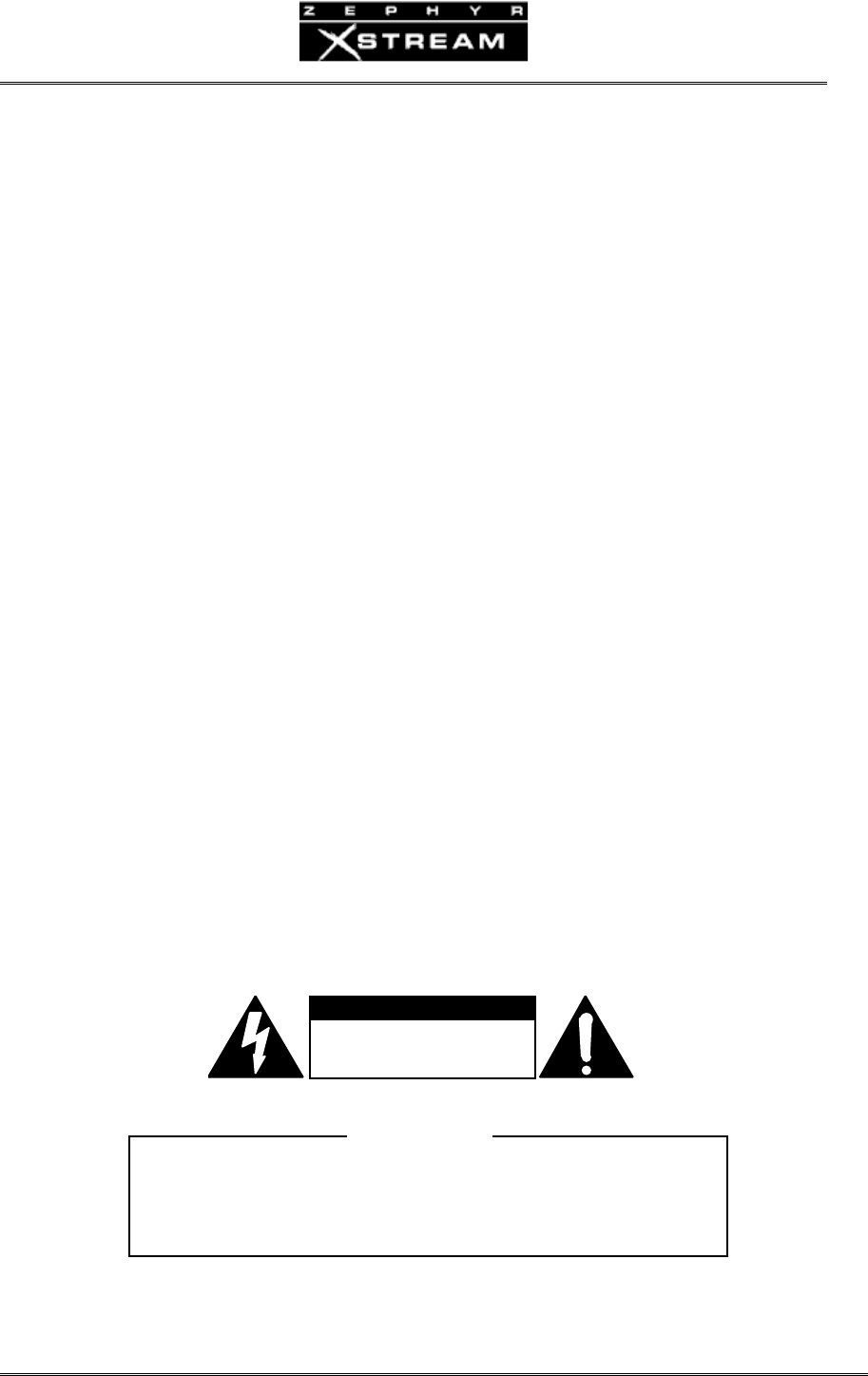
USER’S MANUAL
Section 13: Deep Tech Information and Troubleshooting 291
Condition: Unable to connect when using SIP mode.
Ifstandardstreamingworks,andSIPstreamingdoesnot,thentheproperportforSIPis
probablynotbeenopeneduponthefirewall.BoththeSIP(defaultis5060)andtheUDP
(defaultis9150)portsmustbeavailablewhenSIPisused.Audioinonlyonedirectioncanbe
causedbyha
vingtheUDPportopenonlyononeend.
13.6.6 Other Difficulties
Condition: Xstream powers up, but the writing on the LCD is too faint to read.
Possiblysomeonechangedyourcontrastsetting.Wemadethisthefirstselectioninthe
<SYSTEM>menuforareason.Followthesesteps:
1. Pressthe<TEL>buttononce.
2. Pressthe<SYSTEM>buttontwice.
3. Pressthe<SEL>bu
ttononce.
4. Pressthe<5>buttonrepeatedlyuntilthescreencontrastisatthedesired
level.Pressthe<SEL>buttontosaveyoursetting.
NOTE:Thecontrastissomewhataffectedbytemperature,soyoumayneedto
tweakthisoncetheunithascomeuptooperatingte
mperature.
Condition: No Basic Functionality
DoestheZephyrXstreamhavepower?
WhenevertheunitispowereduptheLCDdisplaybacklightshouldbeon.Ifthe
InterfacemenuselectionintheISDNmenuissetto"ISDN",theSYNCLEDshouldbe
illuminatedwheneverpowerisapplied.Istheswitchon?Isth
ecordplugged‐in?Does
theoutlethavepower?IstheXstream'sfuseblown(seebelow)?
TO PREVENT RISKS OF
ELECTRIC SHOCK,
DISCONNECT POWER
CORD BEFORE SERVICING
The installation and servicing instructions in this manual are for use by
qualified personnel only. To avoid electric shock do not perform any ser-
vicing other than that contained in the Operating Instructions unles s you
are qualified to do so. Refer all servicing to qualified service personnel.
CAUTION


















