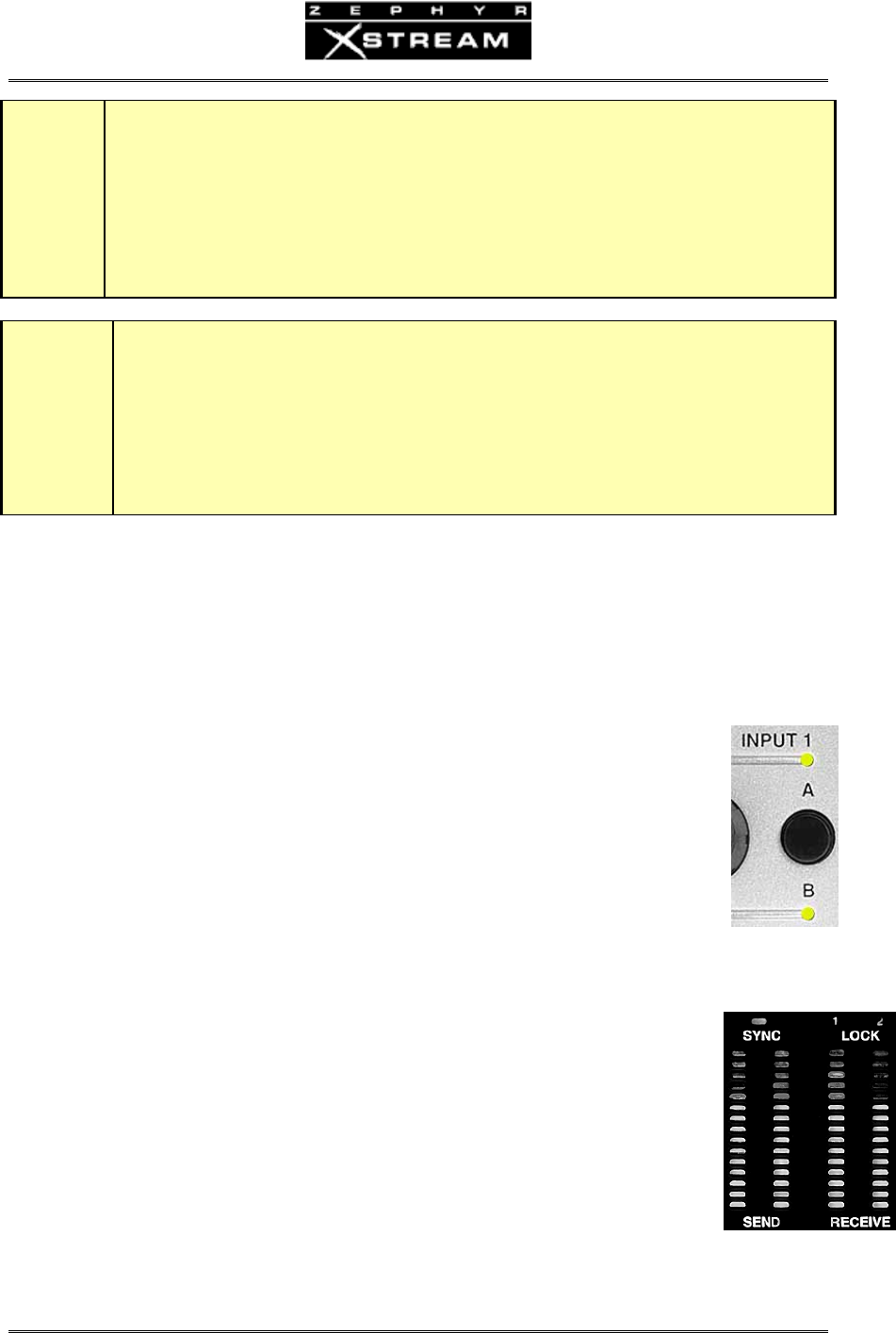
USER’S MANUAL
Section 3: GUIDED TOUR of the HARDWARE 40
h
HOT TIP!
The nominal inputs levels for each input can be adjusted using the Ch "x" Gain option in the
2nd through 3rd AUDIO menus.
You can also enable phantom power for inputs 1 & 2 on AUDIO menu 8. Note that this
controls phantom power for both input 1 & 2 simultaneously.
h
HOT TIP!
The individual level of the audio for each of the 4 mixer inputs (post fader) can be monitored
on the first AUDIO menu (status screen). This permits seeing the ratio of the 4 inputs in the
mix shown on the main SEND bargraphs.
A visible clip indication is also provided. If clipping occurs, the word "Clip" will be
displayed for that channel. If clipping occurs you will need to change the Ch "x" Gain
setting for the input that is clipping.
EachchannelalsohasindividualsettingstocontrolthebuiltinAGC/LimiterbyOmnia™.The
controlsareavailableonthesecondthroughfifthAUDIOmenusforinputs1through4,
respectively.
PhantompowerforInputs1&2canbeenabledfromtheeighthAUDIOmenu.
Main Mixer Input Assign/Clip LEDs
ForeachinputontheMai
nMixer,therearetwoLEDs.Theseindicatewhether
thatinputisassignedtotheA(left)orB(right)mixerbuss(orboth).Whenboth
LEDsarelitthePANsettingintheAudiomenuforthatinputdeterminespanning.
TheseLEDsalsohaveanimportantsecondaryfunction.Theyac
tasa"Clip"
indicatorfortheinputstagefortheassociatedinput.Ifexcessiveinputlevels
causetheinputstagetoclip,theseLEDswillflickerforaboutasecond.While
occasionalclippingmaybeacceptable(andsometimesinevitable),iftheseLEDs
areflickeringwithanyregularityyoushouldchangetheCh"x
"Gainsettinginthe
AUDIOmenuforthisinput(secondthroughfifthAUDIOmenus).
Meters and indicators
ThefollowingLEDsallowyoutomonitorthesystemstatusandaudiolevels:
SyncLED
ThegreenSyncLEDindicates,“alliswell”withthesystem.Itindicatesthat
certainclocksignalsarepr
esentandthattheinternalPLLiswithinitsnormal
range.ThisLEDshouldnormallybeilluminatedatalltimes,iftheinternalISDN
interfaceisfunctioningandselectedasyourInterfaceintheTELMenu.


















