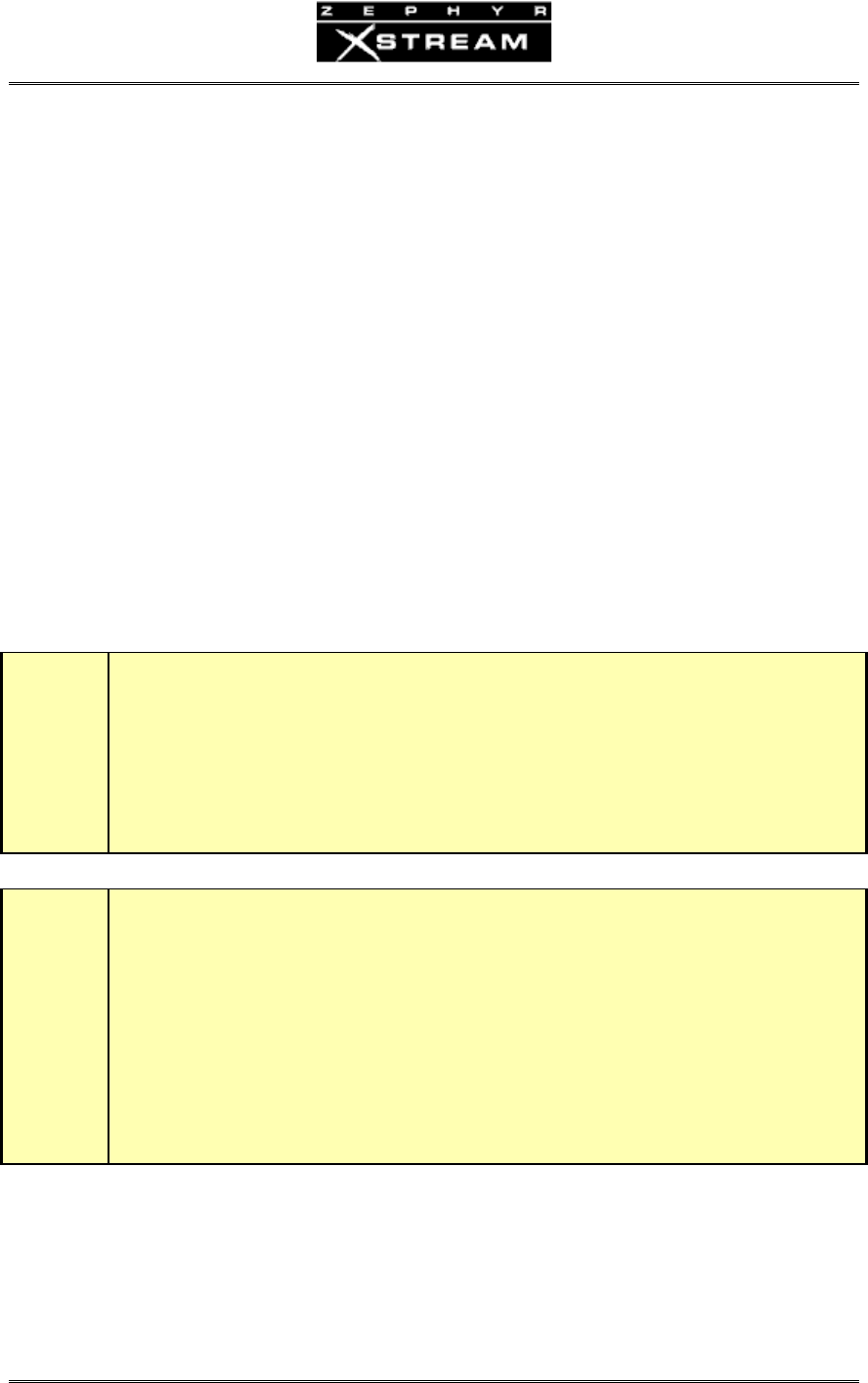
USER’S MANUAL
Section 4: BASIC OPERATION & INSTALLATION 68
DialSetups
DialSetupsareverysimilartothe"AutoDialSetups"usedintheclassicZephyr.Eachofthe100
dialsetupsconsistsofseveralpiecesofinformation.
• ASetupnumber–this2digitnumber(00to99)canbeusedtoinstantly
accessagivensetup.
• Analphan
umericName
• Number1(optional)–Atelephonenumbertobedialedon“Line1”
• A“mode”fornumber1–EitherZephyrforacodeccall,Xportforacalltoa
ZephyrXportusingaPOTSline,orPhoneforcallstoastandardtelephone.
• Number2(o
ptional)–Atelephonenumbertobedialedon“Line2”
• A“mode”fornumber2
• Includeselection.ThisallowsyoutoincludeCODECmenusettings(optional)
–ThisisasnapshotofallsettingsoftheCODECmenu.Thisallowstheunit
toautomaticallychangetothesetti
ngsusedwithagivensitebasedonthe
DialSetupused.
h
HOT TIP!
If you are using one of the Xstream's V.35 interface modes (see Section 9)you can use Dial
Setups without phone numbers to conveniently changes modes.
If a setup containing a phone number is activated while the Interface (in the third TEL menu)
is set to V.35 Split, or V.35 single, the system will change the interface to ISDN so that the
number(s) may be dialed.
Z
ZEPHYR CLASSIC VS XSTREAM COMPARISON
The Zephyr Xstream’s Dial Setups offer some important differences from the Zephyr’s Auto
Dial Setups:
1. Inclusion of codec information is optional with the Xstream, whereas it is
mandatory with the Zephyr. Inclusion of codec information is the default.
2. Xstream allows independent setups for Line 1 and Line 2 to be used. Zephyr
does not allow access to Auto Dials if any line is in use.
3. Zephyr only allows Auto Dial Setups to place data (i.e. Zephyr) calls while
Zephyr Xstream’s Mode settings allow Dial Setups to place calls to an Xport
using "Xport" Mode or a regular telephone using the “Phone” Mode.


















