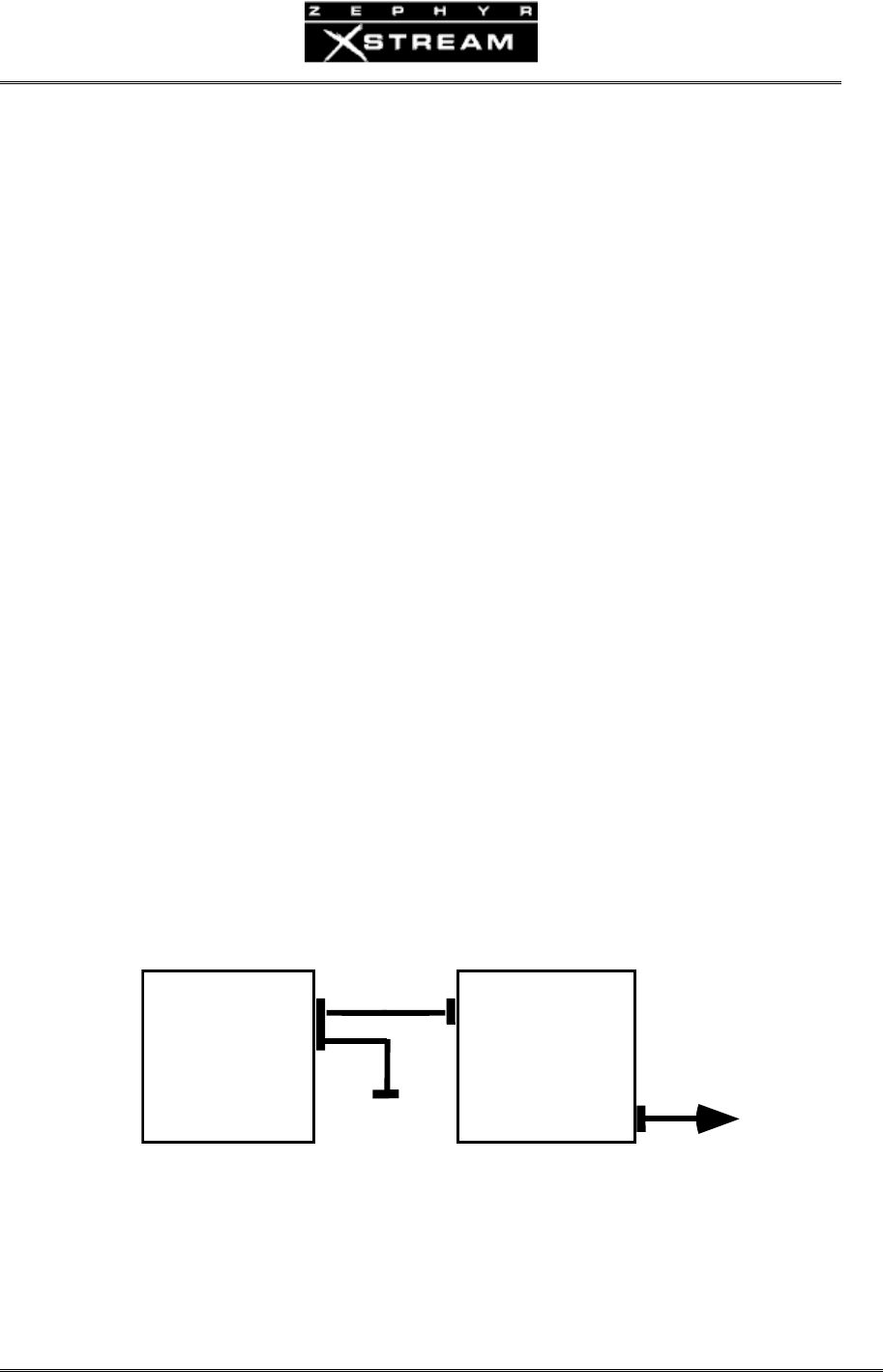
USER’S MANUAL
Section 9: The V.35/X.21 Interface Option 154
6. Oncetheconnectorsarealigned,pushtheV.35/X.21optioncardstraight
downintotheconnectoronthemotherboard.Onlymoderatepressure
shouldberequiredtoseatthecard.
7. Fastentheoptioncardtotherearpanelofthechassisusingthetwo4‐40
buttonheadscrewspreviouslyremovedinstep3,abov
e.
8. Replacethelid.IfyouhaveaZephyrXstreamMXP,alignthebluebumpers
withtheircorrespondingholes.
9. Fastenthelidusingthe18(or14)screwsremovedinstep1.
10. TouseyourV.35/X.21interfaceyouwillneedtoconnectanappropriate
cable:
• ForV.35useTelospar
t#2091‐00023(old#9812‐0000)
• ForX.21useTelospart#2091‐00024(old#9822‐0000)
11. ToenabletheX.21Interface,changetheInterfacemenuselectionIntheTEL
menutoV.35SplitorV.35Singleasappropriateforyourapplication.
9.2 Uses for the X.21/V.35 Interface Option
SWITCHED 56
Switched56isatransitiontechnologywhichisbeingofferedprimarilyinthefewareasofthe
USA&CanadawhereISDNisnotavailable.Asthenamesuggests,thisisaservicethatpermitsa
singlebi‐directionaldigitaldatastreamtobesentata56kbpsrate.Aswitched56linere
quires
aChannelServiceUnit/DataServiceUnit(CSU/DSU)tointerfacethedigitallinewiththeZephyr.
V.35/X.21
INTERFACE
(
MINI-40 PIN
)
Ze p h y r™
Xstre a m
Lin e Po rt
Data Port
(V.35/ X.21)
CSU/DSU
To SW 5 6
PO RT1
PO RT2
(not used)
Typical setup for mono configuration. Only one port is used.
Switched56comesintwovarieties:two‐wireandfour‐wire.Theoneyouneeddependsupon
theservicestyleofferedbyyourtelephonecompany.Inmanycases,youcanpurchasethis
equipmentfromyourTelosSystemsdealer.ThemostpopularmanufacturerfortheseSwitched
56CSU/DSUsseemstobe:


















